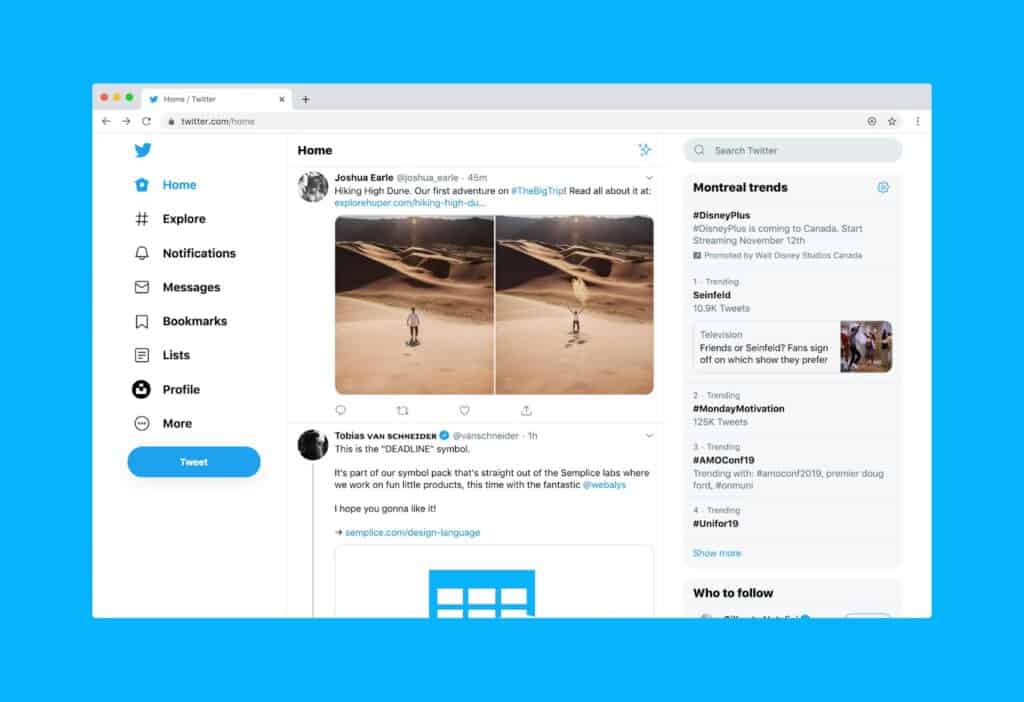Apple has opened up the iPhone in recent years to add many options to make your iPhone your iPhone. You’ve been able to customize the wallpaper for years, but now you can choose a different look for the lock screen and add helpful widgets to it. We’ll also show you how to tinker with your home screens, adding folders and widgets, and arranging the screens and app icons the way that works best for you. Bring your iPhone updated to the latest version of iOS 16.
Meeting Notes and Links
Handouts and downloads are a membership benefit. Sign up now to view the handouts and downloads. Already a member? Log in to view the files.
Meeting Replay