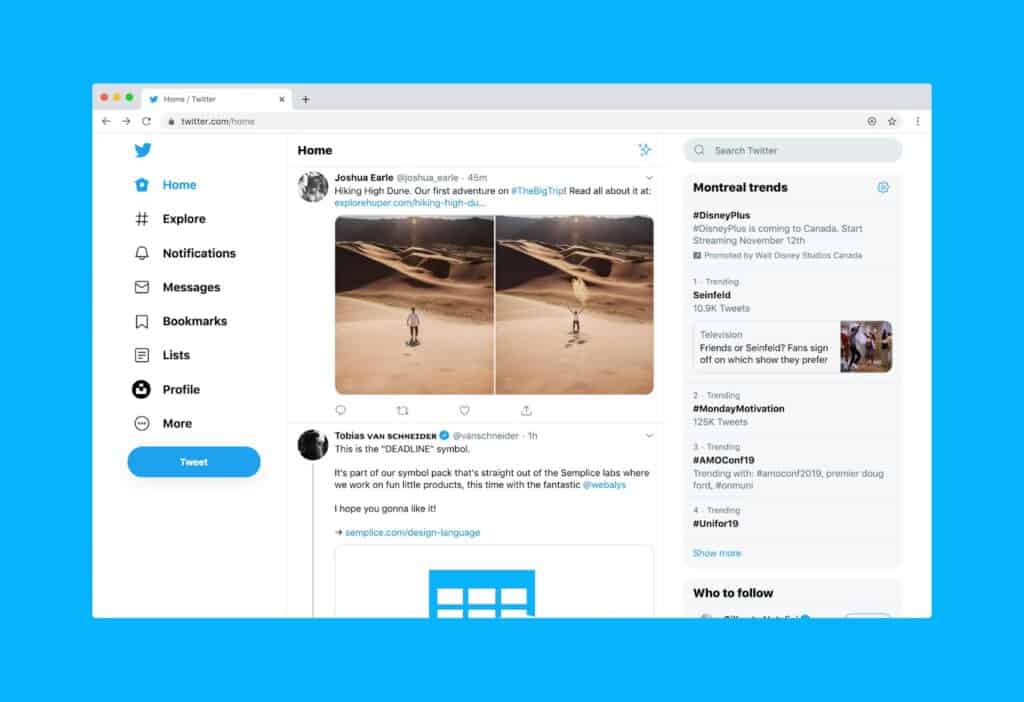The constant threat of being caught out by an email or browser scam is with us all the time – but you don’t need to be an expert to spot a fake. In this session, Christian will show you not only how to stay smart, stay safe, and stay one step ahead of the bad boys, but also explain what to do if you receive mail (or visit a website) that you’re sure is dodgy. Essential security information for everyone!
Are you a member? Log in to view the entire Zoom Meeting. Not a member? Join today!
AI Summary
This summary was generated by AI and may contain inaccuracies.
Upcoming Sessions, NMUG, and Nitro Program
Mike outlined the schedule for the upcoming months’ beginners classes, with the first one focusing on iPad OS and the second on Mac OS, both running from 10 AM to midday Eastern time. He invited everyone, particularly new iPad and Mac owners, to attend the free sessions. He also revealed that starting in September, Zoom IDs will be issued for non-members to try out NMUG before deciding to join. Furthermore, he introduced a new photo editing program, Nitro, created by former Apple employee Nick Bath, and expressed his enthusiasm for this software after the 7-day free trial. Lastly, he announced today’s meeting, with Christian as the main speaker, promising a topic that was both rare and special.
Protecting Against Online Scams and Fraud
Christian discussed the issue of online scams, particularly those impersonating Apple and Microsoft. He highlighted the significance of these scams but also provided strategies for identifying and avoiding them. He urged the audience not to trust any unsolicited pop-up messages and concentrate to distinguish between genuine and fraudulent messages. He demonstrated how to identify suspicious emails, emphasizing the need for caution with unfamiliar messages, and shared real-life examples to illustrate his points. He stressed the importance of individuals being vigilant and proactive in protecting themselves against email fraud.
Identifying and Avoiding Scam Emails
Christian demonstrated how to identify and avoid scam emails by examining their features. He pointed out that the sender’s email address, the message’s content, and the links included could all be indicative of a scam. He showed examples of emails purporting to be from Mcafee and DHL, but which on closer inspection revealed themselves to be fraudulent. He also highlighted the importance of not clicking on suspicious links, as this could lead to the collection of personal information and the spread of the scam.
Discussing Email Scams and Fraud
Christian and Chita discussed various email scams they have received. Christian pointed out the use of special characters to evade spam filters, and the use of phrases such as “congratulations” and “you’re eligible” to trigger the scam filters. They also discussed a specific email campaign from Coles, which Christian had previously interacted with, and identified it as a scam. Christian emphasized the importance of being cautious of such emails, as they could potentially lead to identity theft or financial fraud.
Scam Tactics and Personal Information Caution
Christian discussed several instances of suspicious emails and messages he had received, highlighting signs that they were scams. He advised caution when providing personal information, as evidenced by an email he received asking for credit card details for a Peacock membership. He also discussed the tactics used by scammers, such as using generic email addresses and fake offers to lure users into providing personal data. Christian emphasized that individuals should be cautious and verify the legitimacy of any suspicious messages before responding or providing information.
Potential Donation and Email Scams
Christian discussed a potential donation from Mackenzie, the former wife of Jeff Bezos, who planned to donate $1 million to charity. However, Christian was suspicious of the offer, as it seemed too good to be true, and decided to keep $100,000 for himself and donate the remaining $800,000 to Nmugmug. He also warned against falling for email scams, using examples of impersonation scams from companies like Norton and American Express. He advised verifying any account or charge information directly with the actual company and emphasized that some of these scams were targeted to personal accounts.
Avoiding Online Scams and Deception
Christian presented a comprehensive guide on identifying and avoiding online scams. He discussed various red flags such as generic salutations, grammatical errors, and suspicious links, advising people not to click on links in emails but to type the website’s URL directly into their browser. He also explained the tactics used by scammers, including creating a sense of urgency or fear, and cautioned against engaging with suspicious content. He used examples of fake programs like Mackeeper and Mac error.us, which trick users into giving them access to their machines with false promises of fixing problems. He stressed the need for caution and not to trust logos or claims of being affiliated with well- known companies like Apple. He also planned to demonstrate how easy it is to create such deceptive pages.
Recognizing and Avoiding Scams and Malware
Christian explained the prevalence of scams and malicious software programs that use deceptive tactics to trick users, such as displaying fake security warnings, and how these can be programmed to target specific individuals. He demonstrated how to recognize such scams and how to exit them using control functions. He emphasized that these scams are often harmless unless the user interacts with them, and he warned against calling numbers or providing personal information shown in these scams.
Managing Browser Extensions and Online Scams
Christian discussed the use and management of web browser extensions, emphasizing the need for caution when installing unfamiliar ones that could compromise user data. He demonstrated how to monitor and remove extensions on Chrome and Safari, and advised on using third-party resources for further protection. Additionally, he shared tips from various sources, including the Federal Trade Commission and tech giants like Microsoft, Apple, and Amazon, on how to identify and avoid online scams such as phishing.
Managing Unwanted Emails and Spam Filters
Christian discussed effective strategies for managing unwanted emails, emphasizing the importance of marking messages as spam and using unsubscribe options. Christian also recommended a third-party spam filtering add-on for Apple mail, which he claimed was more effective than Apple’s built-in system. A question about the accessibility of these systems for low-vision users went unanswered. After the discussion, attendees expressed their gratitude towards Christian and Chita. No explicit decisions, action items, or next steps were mentioned.