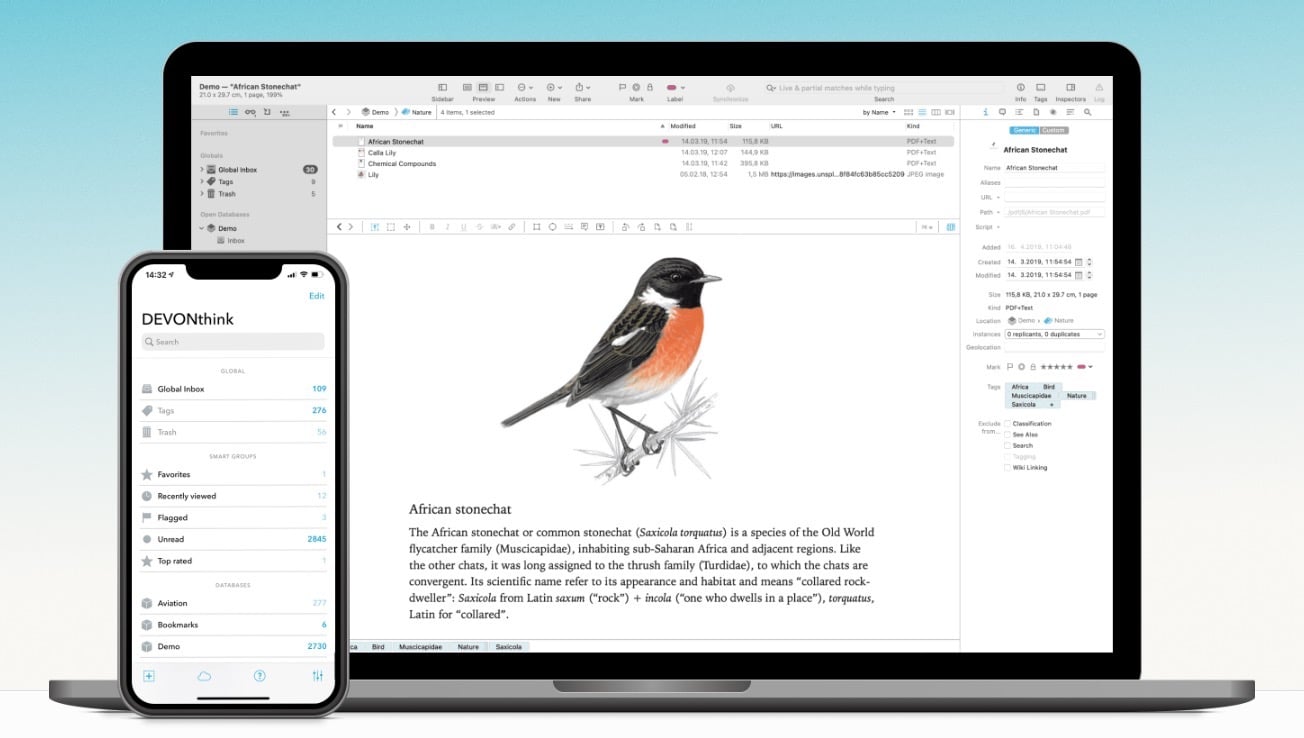Focus on your work and let DEVONthink remember all the details. Collect, organize, edit and annotate documents of any kind. Have them automatically analyzed, connected, and filed. Sync them between your Mac, iPhone, and iPad. See how in this informative presentation by DEVONtechnologies own Jim Neumann!
Are you a member? Log in to view the full Meeting. Not a member? Join today!
Summary
Summary was created by AI and may contain inaccuracies.
DEVONtech’s AI-Driven Document Management System
Jim, from DEVONtech, gave a high-level introduction to his company. He shared that DEVONtech is a US-based company that started with two German founders 22 years ago. The company’s applications are built on an AI engine created by their CTO, which drives their document management system. DEVONtech has always been fully telecommuted and is a small company, offering services globally. Jim, who has a background in the graphic arts field, has been with DEVONtech for over 11 years. He manages support tickets, participates in forums, and authored the documentation for their apps. He also encouraged feedback on any typos found in their documentation.
DEVONThink Learning Curve and Capabilities
Jim from DEVONtech addressed the perceptions and realities of the learning curve and capabilities of Devin, Think. He clarified that while it has a steep learning curve, it’s not as difficult as some might suggest. It is not a replacement for Spotlight or the Finder, but rather offers more sophisticated tools such as built-in OCR and automation. Jim also explained that Devin, Think is designed to be a library of databases, with each database acting as a ‘book’ containing specific information. He suggested that users can create independent databases for different subjects, such as work or personal information, to keep their data organized.
Devonthink’s Diverse User Base Discussed
DEVONtech_Jim discussed the diverse range of clients using their application, Devonthink, which is not exclusively for academics or nerdy individuals. He mentioned that Devonthink is utilized by house moms, house dads, police officers, pilots, litigators, and historians among others. Devonthink’s key features include the ability to organize, search, and import data, making it a flexible document management application. It has a fast and efficient search engine, multiple import options, and additional tools for document creation and sharing. Jim also emphasized that the application’s learning curve is not as steep as perceived due to the availability of various tools, but users may not need to use all of them.
DEVONthink System Features and Importance of RAM-Based Search Engine
Jim from DEVONtech discussed the features of their system, emphasizing the importance of specific search terms and the benefits of their RAM-based search engine. He highlighted the system’s ability to import documents via various methods, including drag and drop and a browser extension for clipping content from web pages. Jim also noted the system’s clipping feature, but acknowledged it may not be 100% accurate. He recommended prioritizing more RAM over a larger hard drive for optimal performance and emphasized Devonthink’s role as a document information management system, also noting the addition of features like rich text document creation over the years based on user feedback.
DEVONtech Email Support and User Resources Discussion
Jim from DEVONtech discussed the email support functionality in their Pro and Server additions, emphasizing the direct integration with Apple Mail and Microsoft Outlook. He also touched on the use of mail rules and scripts for managing emails. Jim further highlighted the resources available for users, including built-in help, tutorials, a blog, an FAQ, and active user forums. A question was raised by Chita Hunter about the process of dragging and dropping files into DEVONthink, which Jim explained in terms of two modes of document ingestion.
Importing, Indexing, and Integration Discussion
DEVONtech_Jim explained the two methods of importing documents into their system, the default method which duplicates the document intact, and indexing, which creates a link to the document in the file system. Chita Hunter understood the difference and asked about potential issues if a file is moved or if a link goes missing. DEVONtech_Jim assured her that there would be no loss of features if indexing is used instead of importing, but one must be careful about handling files. Nello Lucchesi then inquired about the possibility of integrating with the web interface of Gmail. DEVONtech_Jim clarified that it wasn’t feasible because the web interface isn’t a native Mac OS application. Nello also asked if the index would be updated if a file is changed after building the index. DEVONtech_Jim confirmed that the index would indeed be updated. Chita Hunter then asked if it was possible to reestablish a connection if a link goes missing during an update.
Comparing DEVONthink and Eagle Filer
The meeting compared DEVONthink and Eagle Filer, with Jim noting that while both have similarities, DEVONthink is more comprehensive. He also explained the migration between the two apps, with users choosing between Eagle Filer or returning to DEVONthink. Jim then demonstrated the support assistant window in the new DEVONthink account, highlighting its features and customization options. He also discussed creating and managing databases, emphasizing the importance of not saving in cloud sync locations. Finally, DEVONtech_Jim discussed the use of an inbox alias feature, explaining that users can drag and drop files directly into the global inbox alias for automatic importing into the database.
DEVONthink Software Features Demonstration
Jim from DEVONtech discussed the features of their software, emphasizing on browsing web pages, viewing links in documents, and searching within documents or databases. He demonstrated how to use the Concordance feature to find all instances of a word in a file and the search inspector for in-document searching. Jim also confirmed that wildcard searches could be saved and explained how to use the advanced search criteria for more specific searches. Furthermore, he explained the process of saving and editing smart groups within their database system, highlighting that these smart groups can be saved as global groups which apply to all open databases by default.
Database Size, Software Versions, and Data Preservation
Devontech Jim and Chita Hunter discussed the optimal size for databases, with Devontech Jim recommending smaller, focused databases due to limitations in disk space and RAM. They also touched on the differences between the standard and pro versions of their software, with the pro version offering additional features. Towards the end, Bella raised concerns about preserving existing folders and hierarchical structures in the new system, to which Devontech Jim assured that data could be easily imported and maintained in the same hierarchy. The conversation concluded with a Q&A session where Jim provided information about the cost of the program and offered to field further questions.