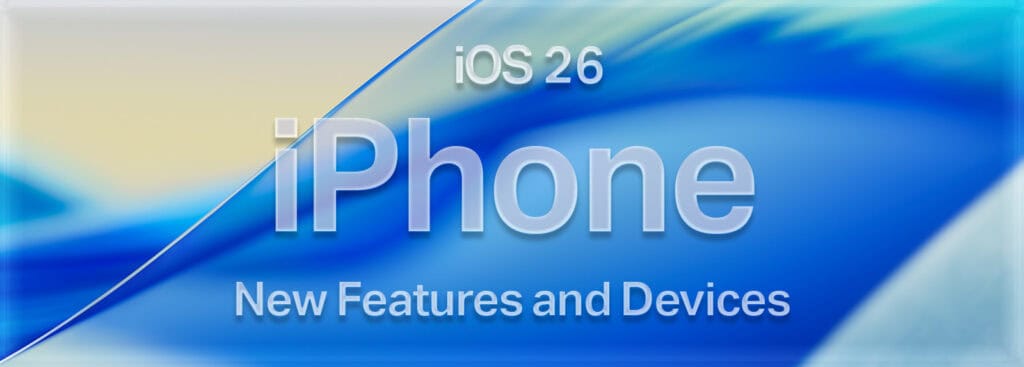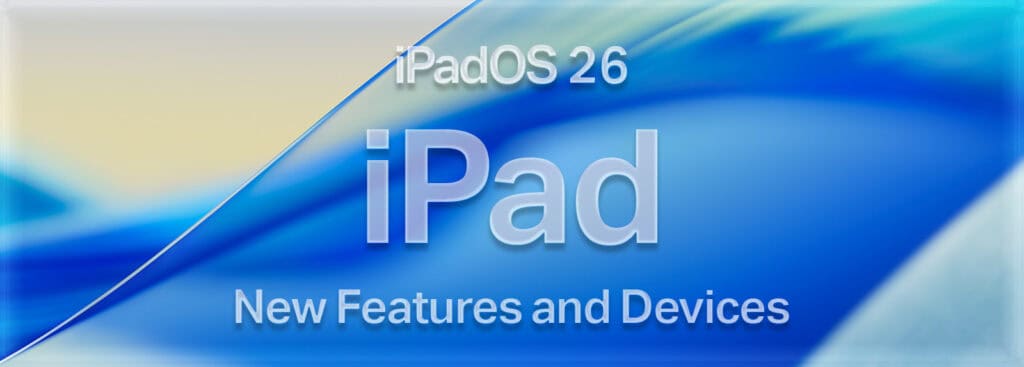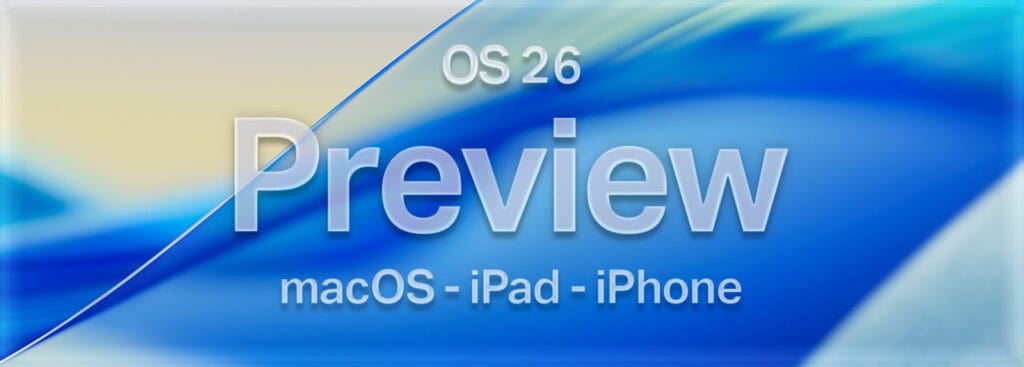Discover the full potential of your Mac with our comprehensive Beginner’s Class to Using a Mac. Designed specifically for newcomers, this class offers a step-by-step journey through the essential features and functions of your Apple computer. Immerse yourself in an easy-to-follow curriculum tailored to make the learning process enjoyable and effective.
What Our Online Class Offers:
- Understanding the macOS Interface
Master the fundamental components of the macOS interface. From organizing your desktop to harnessing the power of the Finder, you’ll become adept at navigating your Mac’s environment with ease. - Mastering System Settings (System Preferences)
Personalize your experience by delving into System Settings. Connect to the world, manage user accounts, and ensure your privacy with our guided tour of your Mac’s settings. - Basic Gestures and Keyboard Shortcuts
Boost your productivity with multitouch trackpad gestures and keyboard shortcuts. These essential tips will have you working smarter and faster. - iCloud and the Mac
Unlock seamless syncing and storage solutions with iCloud. Keep your documents, photos, and entire Mac backed up and accessible wherever you go. - Troubleshooting Common Issues
Equip yourself with troubleshooting techniques to solve common issues. From app crashes to Wi-Fi problems, gain the confidence to tackle challenges head-on.
Each topic is carefully timed to respect your pace, ensuring you can learn effectively without feeling overwhelmed. Our guide is more than just instructions; it’s a gateway to making the most of your Mac in daily life. Join us, and transform your Mac usage from novice to knowledgeable in no time.
Are you a member? Log in to view the Meeting. Not a member? Join today!