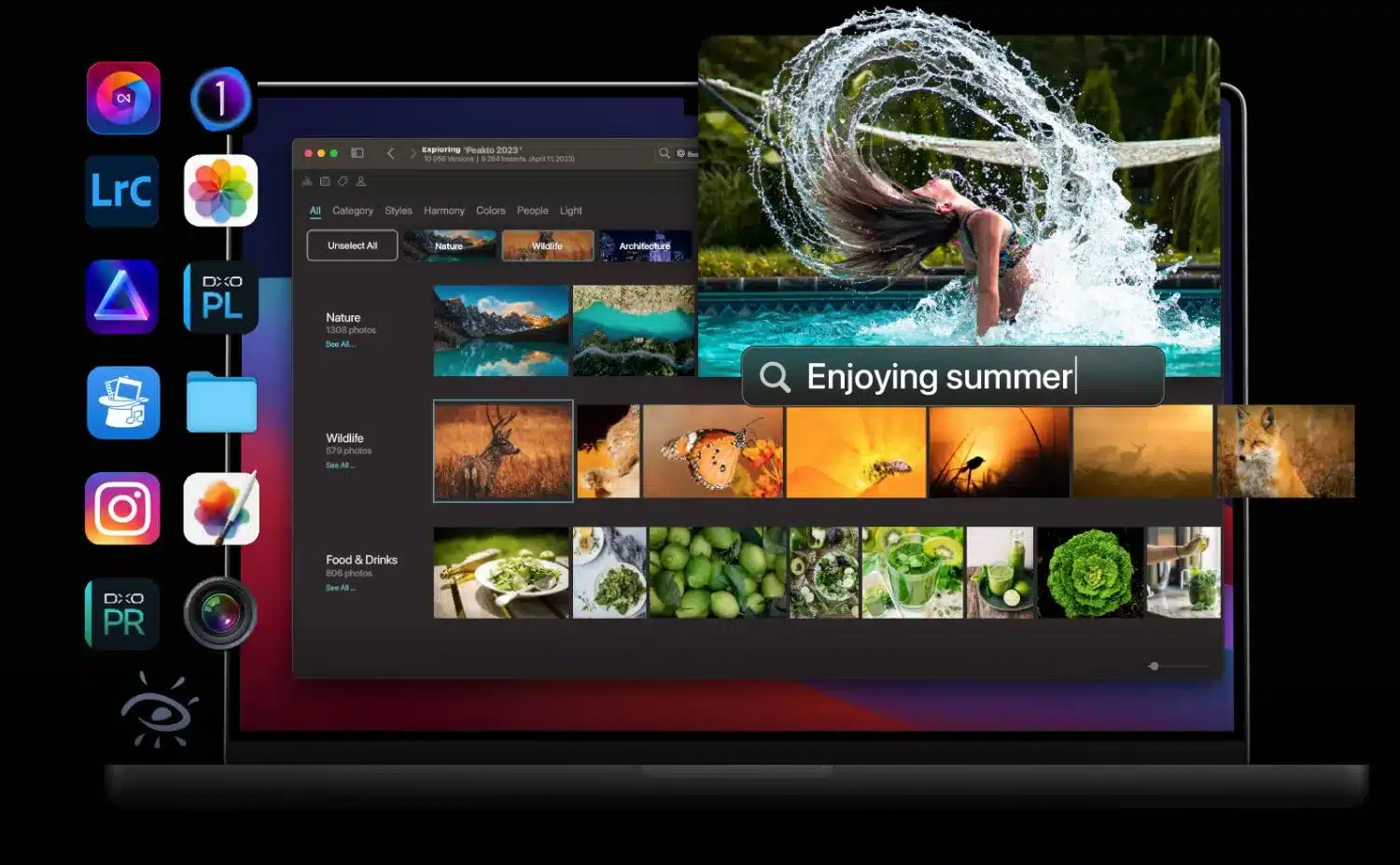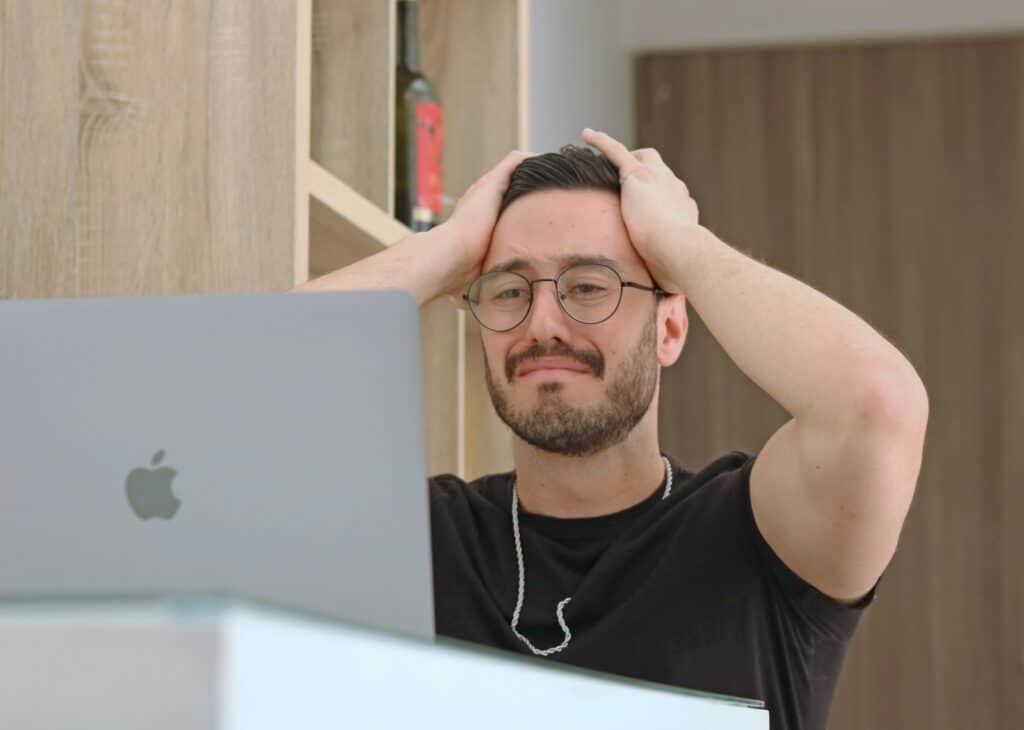Do you have images scattered across several different proprietary photo catalogues? Are your photos held captive in libraries of apps you can no longer use? Peakto, a revolutionary universal photo cataloger can look into multiple photo libraries at once, regardless of the original app, and give you access to all your photos no matter where they are.
Are you a member? Log in to view the full Meeting. Not a member? Join today!
Summary
Summary was created by AI and may contain inaccuracies.
Eckart, the president of the organization, welcomed everyone to the meeting and stressed the significance of their website as a platform to record and share events. They announced that David McGuire would lead the third class of the year on the iPad OS, encouraging participation for a valuable learning experience. Eckart shared that they had 95 registrations for the class, aiming to reach 100 by the end of the day. They also mentioned that Jim Newman would introduce an app named Debonke in the upcoming meeting. matthieu, the CTO and co-founder of Saim, a French startup, was introduced by Eckart. matthieu shared their background and mentioned their newsletter and website.
Photography Solutions and AI Tools Discussion
matthieu discussed the company’s mission to provide solutions for photographers, both professionals and amateurs, with a focus on regaining control and finding pleasure in photography. They highlighted the trend towards AI tools to aid in photography and editing, but also noted the desire for users to switch between apps depending on the task. They shared that the company had developed an app called Avalanche to convert photos from one catalog to another, paving the way for their main app, Pitto, which uses AI to help organize photos. Lastly, they mentioned a smaller product, My Snap, which is a search engine for photos.
Avalanche and Peakto Tools for Catalog Conversion and Image Management
Matthieu presented a tool named Avalanche, which facilitates the conversion of full-featured catalogs from one app to another. They demonstrated its use with an Aperture catalog, showing how it could be converted to a Lightroom catalog while preserving all structured information. matthieu also discussed their other tool, Pitot, which gathers images from various sources and allows users to view all their photos in one place. They explained the process of adding new catalogs and the computation of AI scores on the images. Chita and Ed asked questions about the process of transferring information into a catalog and the impact on the original catalog. matthieu clarified that they don’t append into an existing catalog, creating a new catalog for every project, and users have the option to merge the results into their master catalog.
Peekto: Enhancing Image Viewing and Organization
matthieu discussed the development of Pictor, a platform designed to enhance the viewing and organization of images. They emphasized the limitations of traditional grid views and introduced a new tool called Panorama, which allows for image viewing based on content categories such as astrophotography, architecture, or color themes. matthieu also demonstrated the use of conversational search, which enables users to find specific images based on text descriptions. The platform also includes a feature to annotate images and calculate aesthetic scores to help users make decisions about which images to keep. Standard searches based on image characteristics were also discussed.
Find My Snap: Enhanced Image Search App
Matthieu introduced the Find My Snap app, which enhances standard search capabilities by allowing users to search for images within their photos based on keywords and phrases. The app’s search functionality improves with more context provided in the search query. Matthieu also highlighted a feature that suggests prompts for users to explore their image collection. However, the app currently only works with the Photos app on iPhone, iPad, and Mac. When asked if the app could find people using names, Matthieu explained that they do not have access to the names given in the Photos app. However, users can add a location to their search to refine results. The app also has the ability to find specific images based on context, such as “one boy and one girl sitting on stairs”.
Product Suite Introduction and Feedback Session
Matthieu introduced their product suite, which includes Avalanche for image conversion, Pikto for photo organization, and Find My Snap for personal image search. They emphasized the compatibility and lack of silos between the tools and mentioned upcoming features like keywords and faces. Ed, a photographer, expressed their desire to consolidate their images into a single catalog using Peak Victor and asked about the ability to delete and move images, which matthieu confirmed would be possible in the next release. matthieu also discussed Pikto’s ability to handle versions and instances and introduced the idea of a “trash” feature. The discussion concluded with a demonstration of how the system can handle large volumes of images.
Album Transfer and Duplication Concerns
Kris expressed a need to transfer albums in Avalanche to their own file structure, but encountered technical limitations. matthieu explained the possibility of creating a folder with the album name and putting copies of the same image in both folders, potentially leading to image duplications. The team also discussed the option of moving the albums to Capture One, but matthieu raised concerns about creating duplicates. They emphasized the value of keeping the Aperture catalog as an archive. Chita asked about the ability to work with images in Aperture given it’s no longer operational in the current Mac OS, to which matthieu provided a detailed explanation. The team also discussed compatibility with Lightroom desktop and iPhoto libraries, with matthieu confirming the possibility of working with Lightroom and explaining the process.