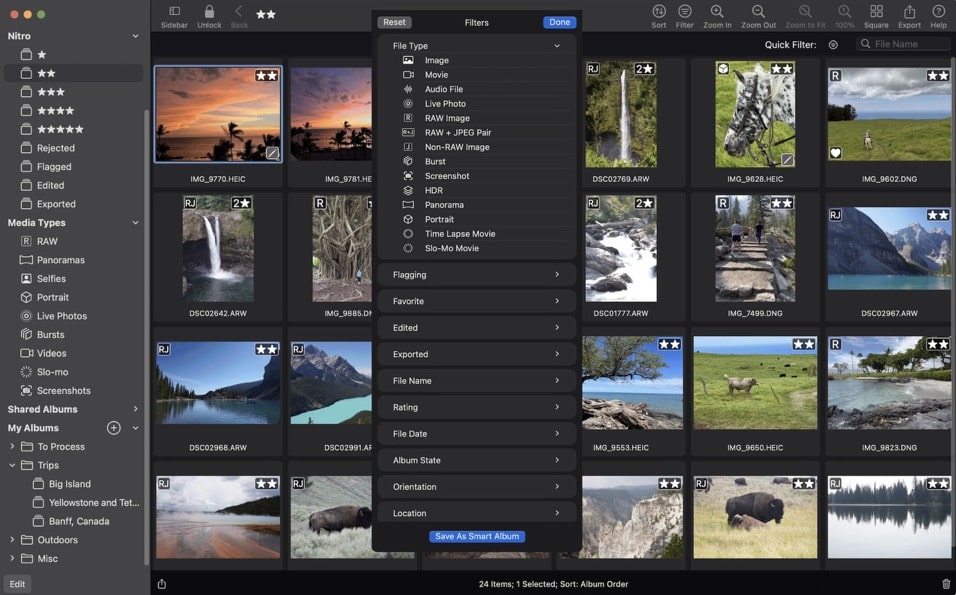Editing tools unmatched by any app, flexible storage options, camera support. Nitro for macOS is feature rich with the ability to create smart albums, organize your Apple Photos library, automatically create masks, allow 16 precision adjustments to your images, create contoured gradients and brushes, allow batch processing and so much more.
Download Nitro and try it today!
Are you a member? Log in to view the entire Zoom Meeting. Not a member? Join today!
Meeting Summary:
AI-generated content may be inaccurate or misleading. Always check for accuracy.
New Image Editing App Demonstration
Nik demonstrated a new image editing application, focusing on its quick fixes feature and the benefits of working with raw images. He explained the use of various tools such as auto enhancement, spot and wire removal, cloning, and a tool for recovering overexposed data. Chita pointed out potential issues with the interface, and Nik agreed to find alternatives to make his presentations more visible. Lastly, Nik shared an example of a high-quality image captured with an iPhone 14 Pro, highlighting the device’s capabilities as a pro camera.
Editing App Features and Comparisons
Nik discussed the features of their editing application including presets and LUTs, highlighting the customizability of presets and the standardized application of LUTs across platforms. He also clarified the application’s metadata compliance with the Iptc standard, although it may not be able to read and write all fields. Lastly, he compared their application with Lightroom Mobile, noting that while both offer similar features, their application is based on Apple’s iCloud while Lightroom is tied to Adobe’s cloud.
Image Editing Tools and Techniques
Nik provided a detailed walkthrough of the image editing tools available in the application, focusing on the use of sliders for precise control over various aspects of an image. He explained the function of different tools such as white balance, tone, levels and curves, and split toning, and how they can be used to enhance or adjust the color, exposure, and other elements of an image. He also clarified the difference between profiles and LUTs, and noted that raw tuning, a feature effective for Apple Pro Raw, also applies to other image formats.
Image Adjustment With Histogram Tool
Nik discussed the importance of using the histogram tool for image adjustment, particularly in situations where the image needs to be brightened without losing its balance. He demonstrated this with a dark image, showing how boosting the exposure affected the image’s overall tone and highlighting the role of the ‘black point’ in the camera’s definition of black. Nik also introduced the concept of Pro Raw images, which are a series of images combined to create a final image with balanced brightness and contrast, and emphasized the utility of histograms in assessing contrast and image brightness. He further explained the functionality of camera lens correction in Apple’s system and the use of contrast and tone mapping in image processing, specifically in relation to Apple’s ProRaw feature.
Nitro Masking Features and Interaction
Nik demonstrated the extensive masking features of Nitro, including brush masks, AI-based masks, linear and radial gradients, and the ability to control mask intensity. He showcased how these tools can be used to manipulate specific areas of an image, adjust the overall look, and apply vignettes with customized settings. Responding to Chita’s queries, Nik confirmed that multiple masks can be applied to an image and highlighted the possibility of controlling masks by brightness. He also mentioned his ongoing exploration of new ways to interact with the mask interface.
Advanced Export Features and Nitro App
Nik discussed the advanced features of the export function, including control over formats, size, and compression, and the addition of a watermarking feature. He also demonstrated the functionality of Nitro, a photo editing app, on various devices, highlighting its ability to manage albums, edit and rate images, and adjust settings. Chita confirmed that edits made on an iPad using Nitro synchronize across the cloud to a Mac. Nik also explained the differences between the iPad and iPhone versions of Nitro and expressed his unfamiliarity with the OLED standard.
Understanding Levels, Curves, and Histograms in Image Processing
Nik explained the concepts of levels and curves in image processing. He emphasized that the histogram is a crucial tool in understanding these concepts, as it represents the distribution of image pixels. He demonstrated how to use levels to manipulate the black point, white point, and midpoint of an image, and how this impacts the histogram. He also showed how to use curves to add contrast to an image and emphasized the role of the midpoint in setting overall image brightness or darkness. Chita listened and asked questions to better understand these concepts.
Image Histograms, Nitro App, and RAW Quality
Nik explained the concept of image histograms and raw data, shared plans to create user manuals and videos in multiple languages, and confirmed the ability to create and save editing presets. He mentioned the upcoming availability of the Nitro app on iOS with pricing options. Muffy showed interest in purchasing the app. Nik also addressed queries about RAW image quality improvements over time. The next meeting will feature a demonstration of the unreleased Apple Vision Pro headset.
AI-generated content may be inaccurate or misleading. Always check for accuracy.