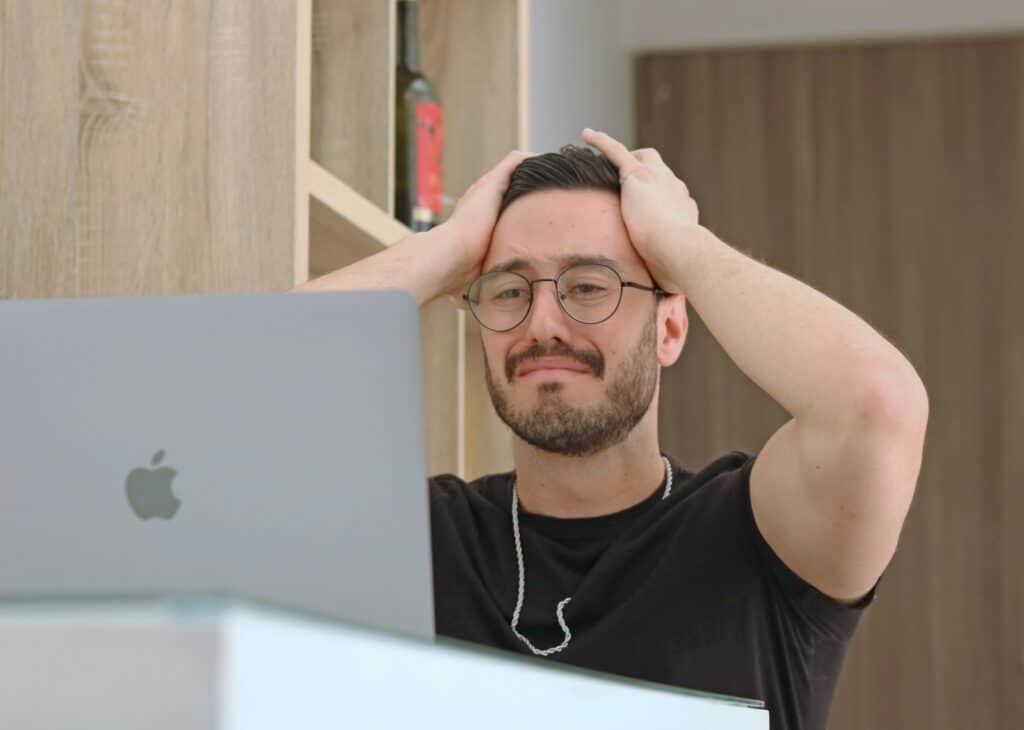Is your iPhone interrupting you too much? Too many notifications? Too many phone calls? Too many bleeps and bloops? We’ll show you how Focus Mode can help you quiet down your iPhone.
This is a teaser of our meeting. Are you a member? Log in to view the entire video. Not a member? Join today!
Summary
This summary was written by AI and may contain inaccuracies.
Customizable Do Not Disturb Feature Explained
Mike Matthews discussed the functionality and customization of a do not disturb feature on a phone app. He explained that users can choose to allow notifications only from a selected few individuals or apps, while blocking everyone else. The process involves adding people or apps to an approved list, with the option to also allow repeated calls. Mike also highlighted the time-sensitive notification switch, which allows apps not in the allowed list to send notifications marked as time-sensitive.
Customizing Lock Screens for Enhanced Focus
Mike Matthews discussed ways to customize lock screens and home screens to enhance focus during meetings. He noted the possibility of dimming the lock screen to reduce distractions and selecting a specific lock screen or home screen when focus mode is activated. Mike estimated the range of available focus modes to be between 10 and 12. He also discussed the idea of a focused home screen for exercise sessions, including only relevant apps like fitness, podcast, and music apps, and the implementation of a ‘Focus mode’ that can be manually activated or set to activate at specific times.
Smartphone Customization Discussed
Mike Matthews discussed the functionality and benefits of smart activation and manually scheduled focus modes on phones. He gave examples of how these features could be used to customize phone settings for different situations, like turning off notifications during church or while driving. However, there was some uncertainty about how to add customized options like “driving” to the list of available modes. Ward expressed his struggle with the maps app on his watch incorrectly predicting his home route after appointments, which was an issue neither Mike nor Chita could resolve in the meeting. Chita agreed to look into it further.
Tuning Notifications With Focus Filters
Mike Matthews discussed the ‘Focus Filters’ tool, which provides fine-grained control over notifications during specific modes. He noted its usefulness for those working from home, as it allows for the filtering of specific apps and messages. Mike also highlighted the ability to block certain people and features of apps, and to customize system settings when certain focus modes are turned on. He concluded by stating that the implementation of these features depends on individual preferences. Mike also detailed how to use the focus mode feature on a phone, explaining that users can enable it through Siri or the control center, and can set it for a specific duration or until they leave a specific location. He suggested consolidating multiple focus modes into one using the focus switch.
Troubleshooting Focus Mode and Do Not Disturb Settings
Gill had an issue with her phone’s focus mode, which had set several different modes by itself due to information from her calendar. Mike Matthews suggested that the Do Not Disturb settings might be triggering the focus mode. Bruce suggested that the watch app on maps contains settings to turn off various alerts and Siri suggestions for maps, which could potentially resolve Gill’s issue. There was a discussion about the functionality of the “Do Not Disturb” feature on phones. Sheila raised an issue with only seeing the first three system filters and not the “Silent Mode.” Mike helped Sheila and Giovanni with their phone settings issues, explaining the use of the focus feature on their Macs. Mike also discussed the availability of help resources, noting that the newest iPhone user guide was not found in the Books app, despite usual updates correlating with new software or devices.
OS and Mouse Issues: A Discussion
Robert raised an issue regarding his mouse experiencing intermittent issues every 1550 minutes, which Chita suggested might be related to the operating system and system specifications. Mike suggested an alternative mouse brand that had resolved his similar issues. Chita and Robert agreed that the issue seemed to be a combination of the operating system and the Intel system. Additionally, Sandy raised a question about the Apple Watch’s new operating system, specifically regarding the visibility of frequently used alarms. Mike and Dan provided some insights on the changes in the new operating system, with Dan expressing a similar dissatisfaction with the new system’s lack of favorites. Mike suggested a workaround involving the use of the control center and recent apps. Sandy found this helpful.
Finder, Alarms, Syncing Issues and Unsyncable Videos
Fred expressed issues with the Finder forgetting its history, which he found solved by relaunching the Finder from the Dock. Mike suggested that Sheila could add a complication for the alarms app to her watch face for easier access. Jane brought up her ongoing syncing issues with YouTube videos, specifically certain videos from a specific user, which she could not get to sync between her two MacBook Pros. Chita suggested that these videos might be intentionally set up not to sync, although Jane expressed confusion as to why this would be the case.
Security, Photography, and Promotions
George emphasized the importance of installing focus modes in security systems and receiving notifications from security companies. Chita presented the NMUG photography showcase, with Robert Kenedi being the first presenter. Mike Kwasniak announced a special promotion encouraging attendees to join NMUG and invite others. Mike Matthews presentation was well-received by multiple attendees, including Mike Kwasniak, Joan, Victoria, Carl, Mary, Robert Wright, China, Rick, Scott, Ward, James, Edwin, Giovanni, Liam, Dan, Eileen, and Chita. Several unidentified speakers also expressed their appreciation.