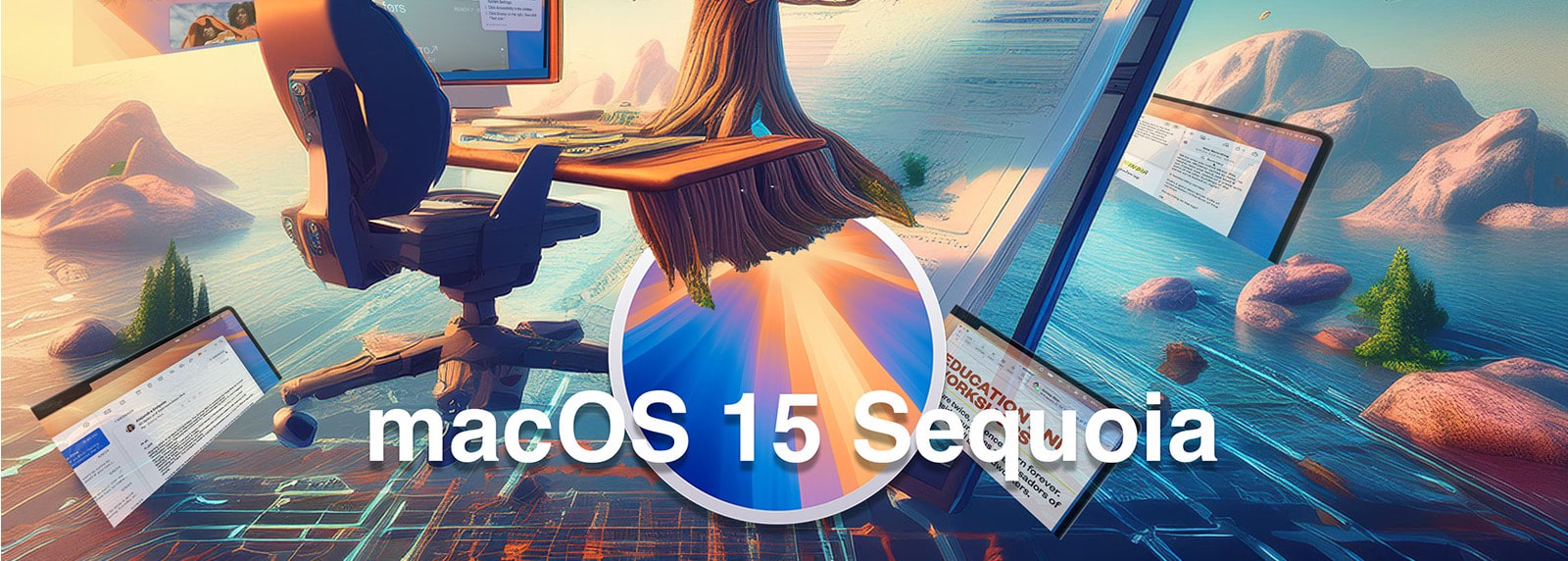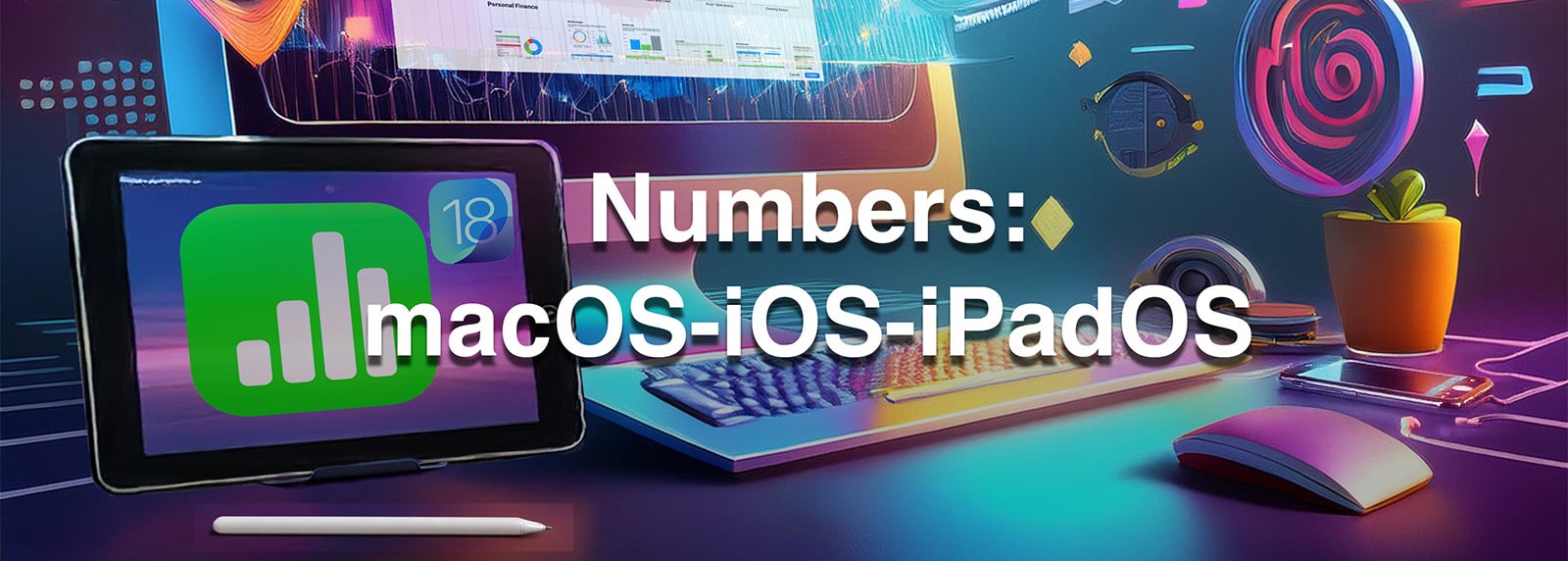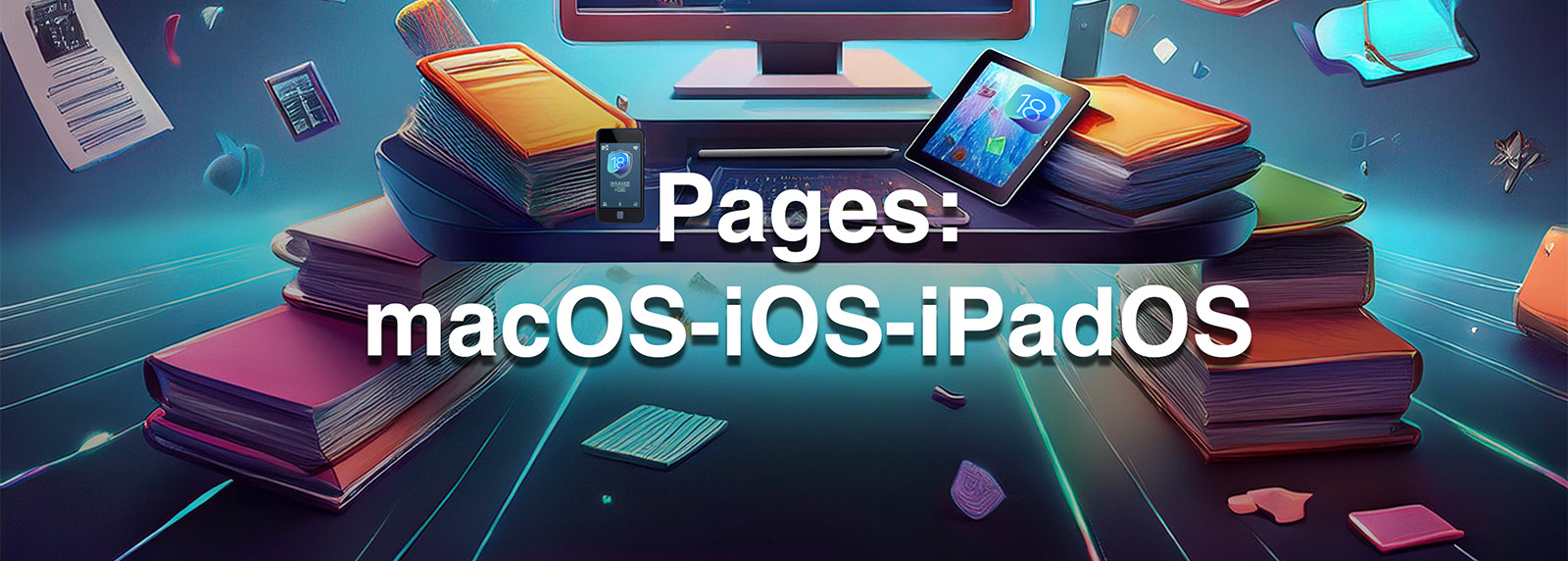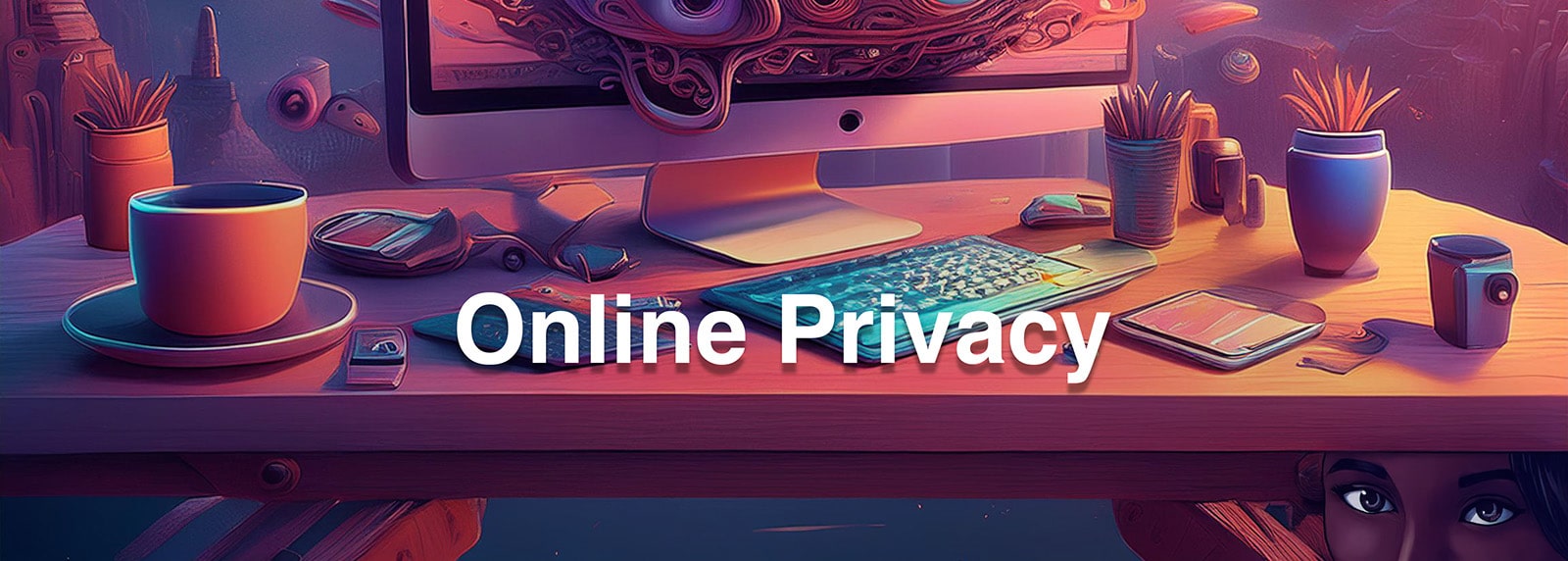Embark on a digital adventure with our upcoming online class, "Mastering Your iPad: The Ultimate Guide for Beginners." This engaging course, presented by Dan Wassink, is designed to unveil the full capabilities of your iPad, transforming novices into confident and proficient users.
Free 30-Day Trial!
Sign up today and attend up to 4 meetings to see what we are about!