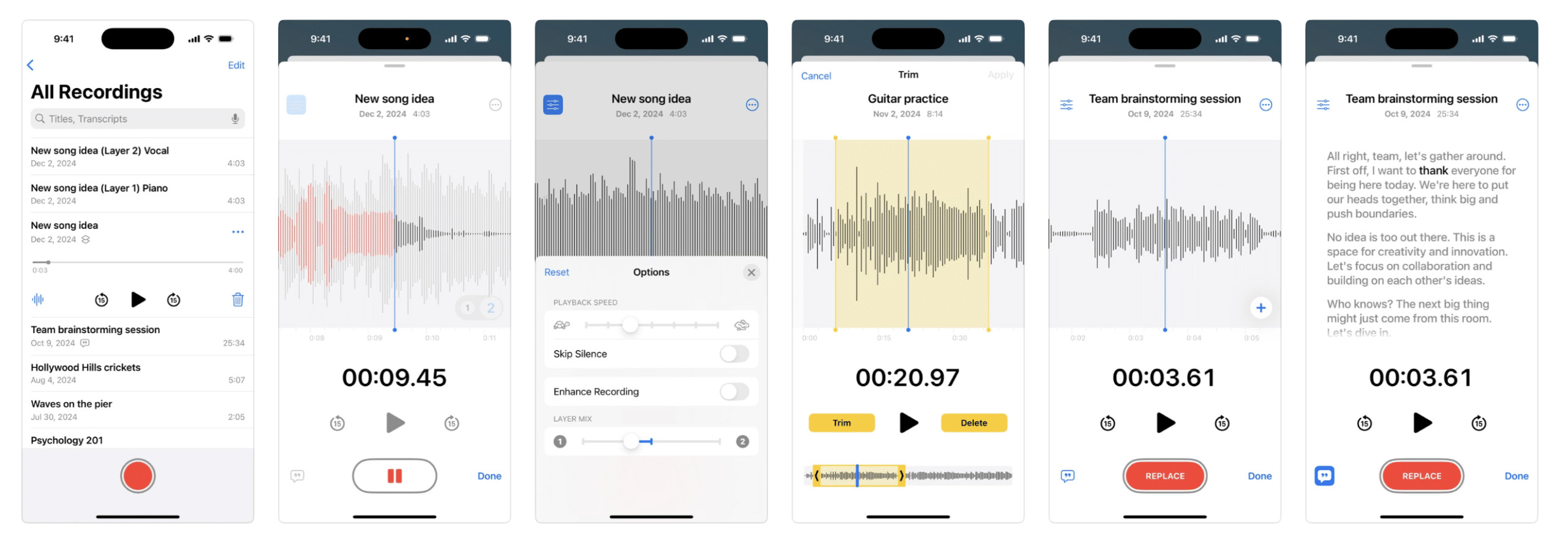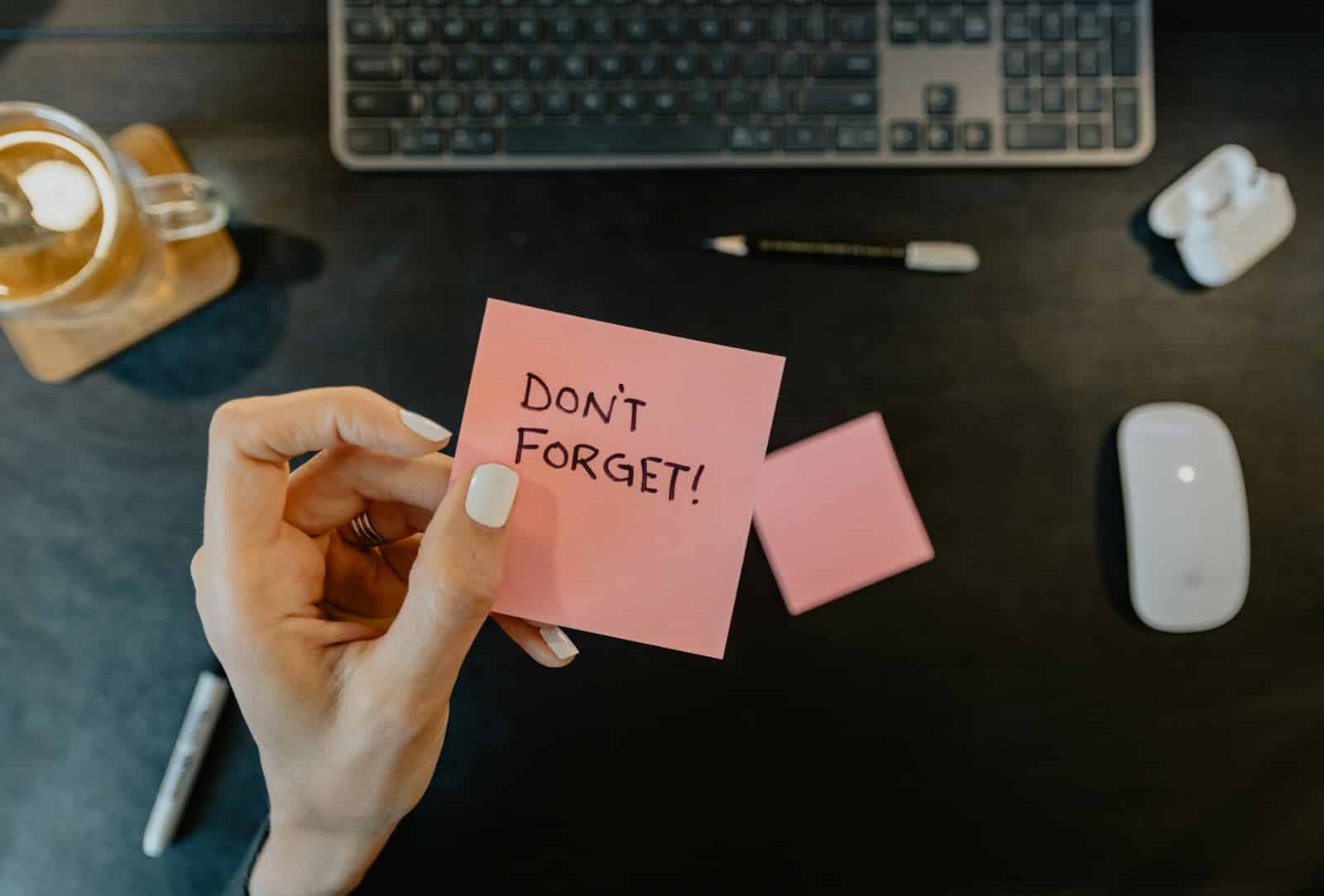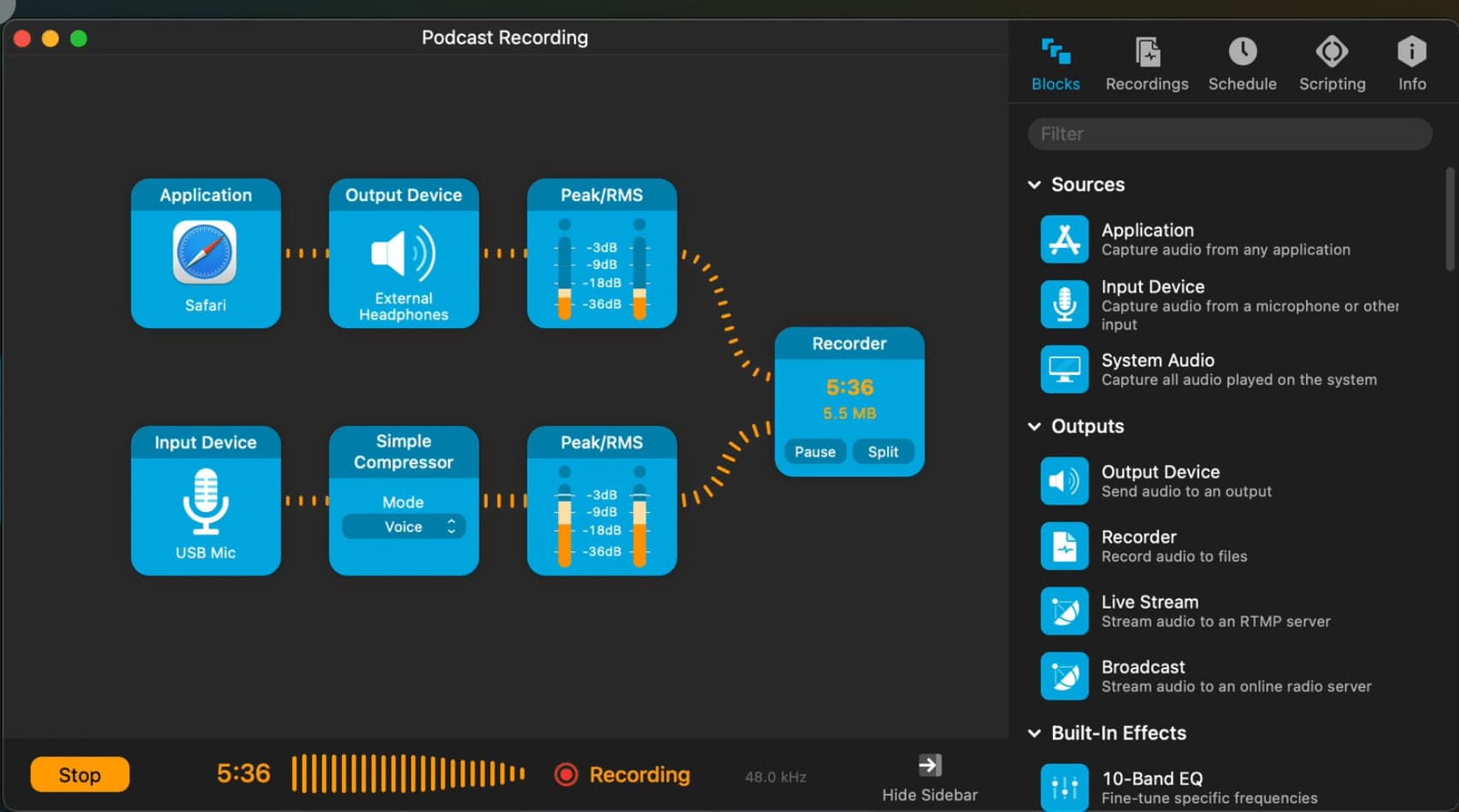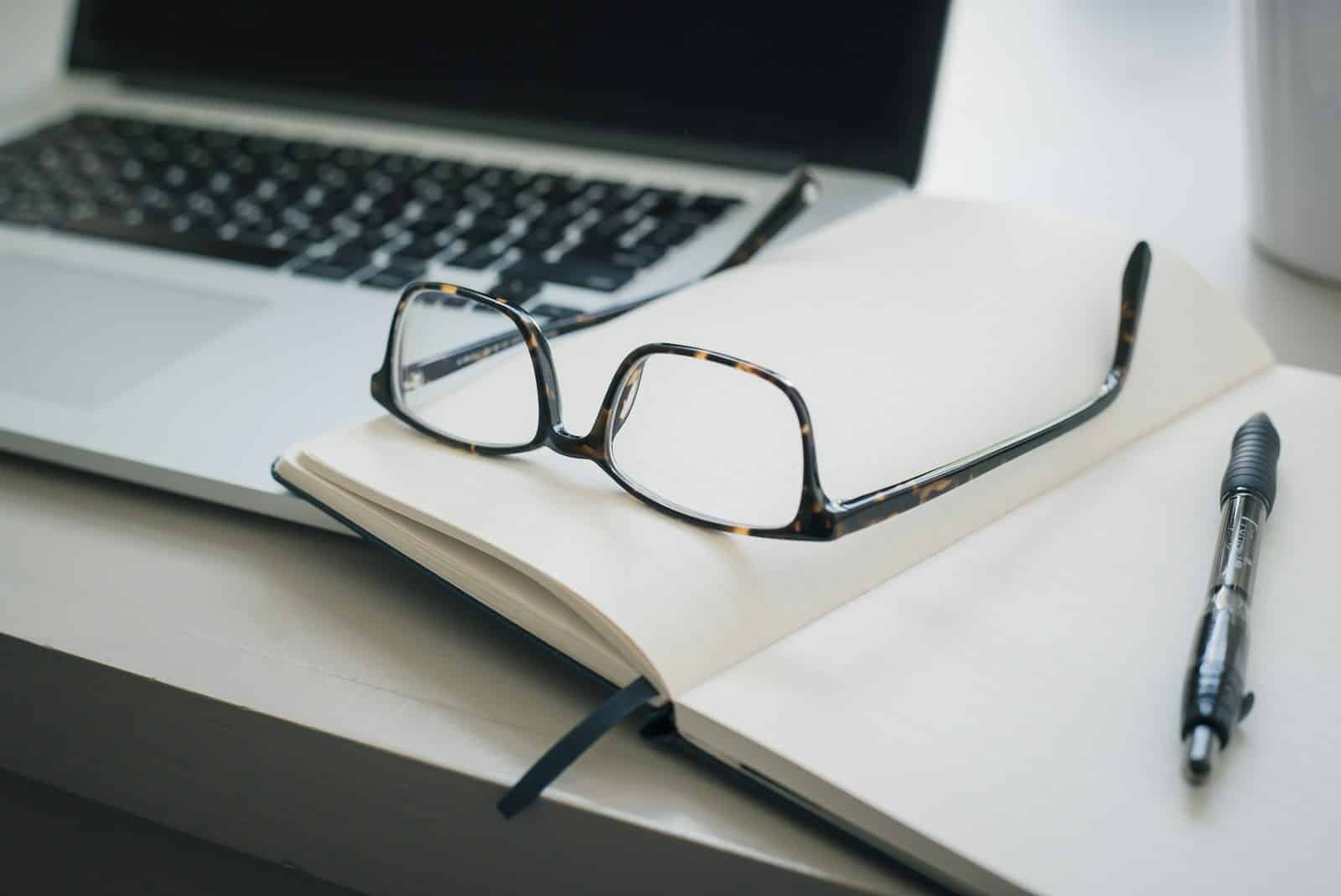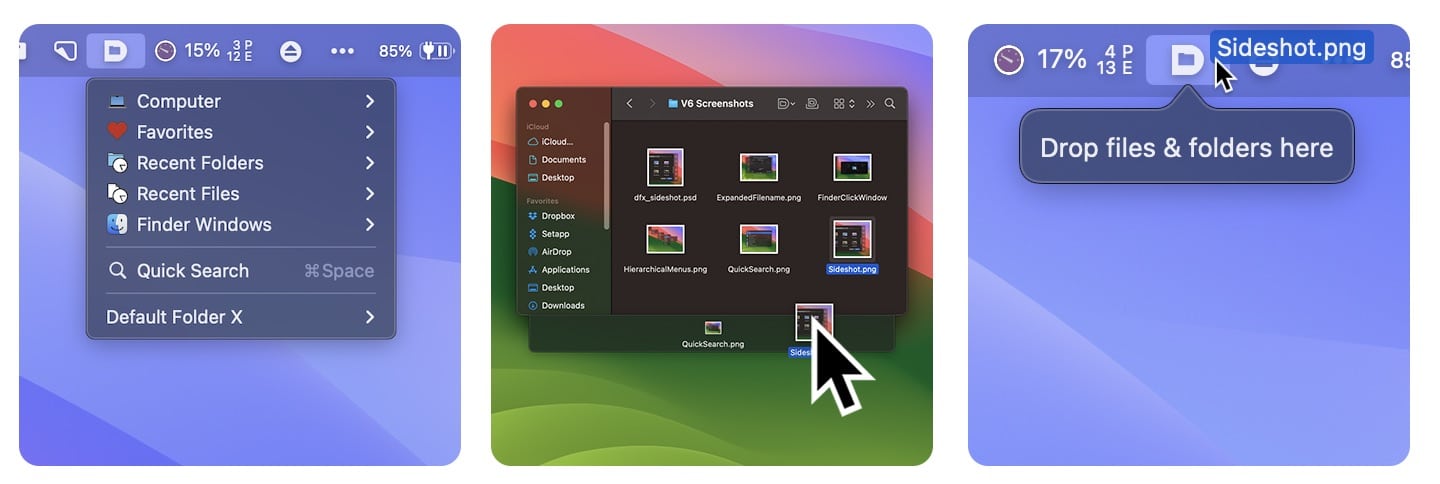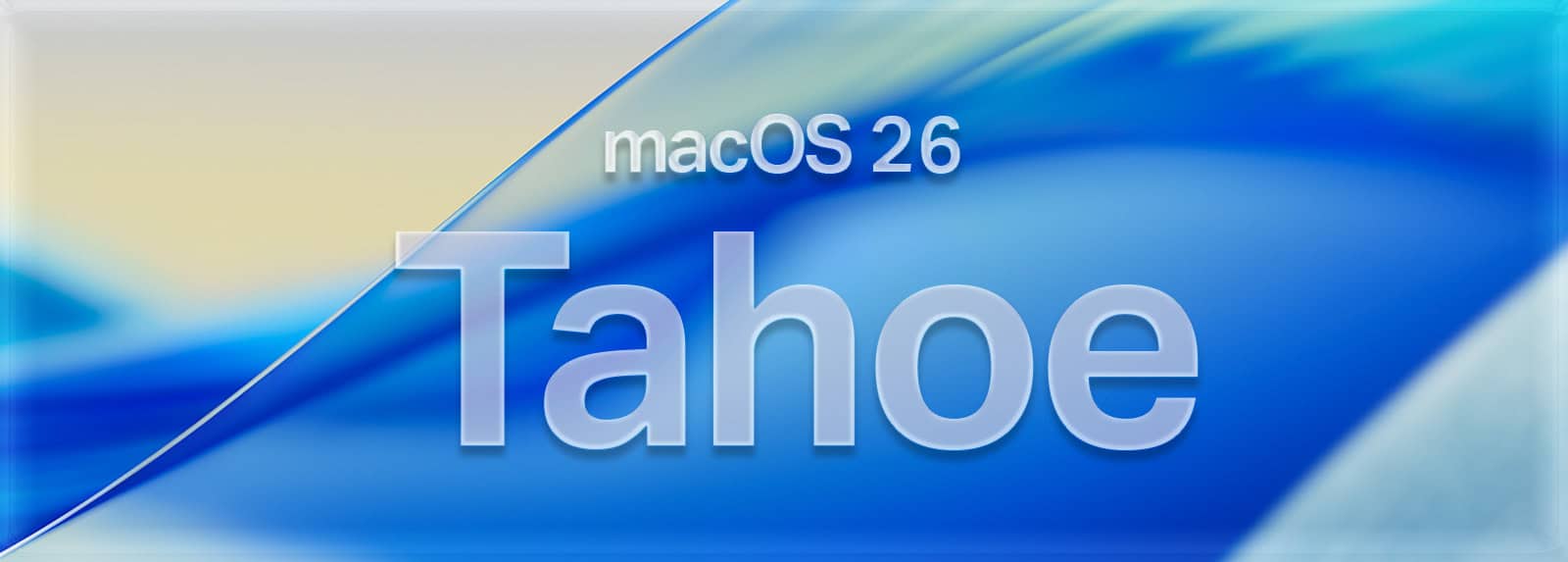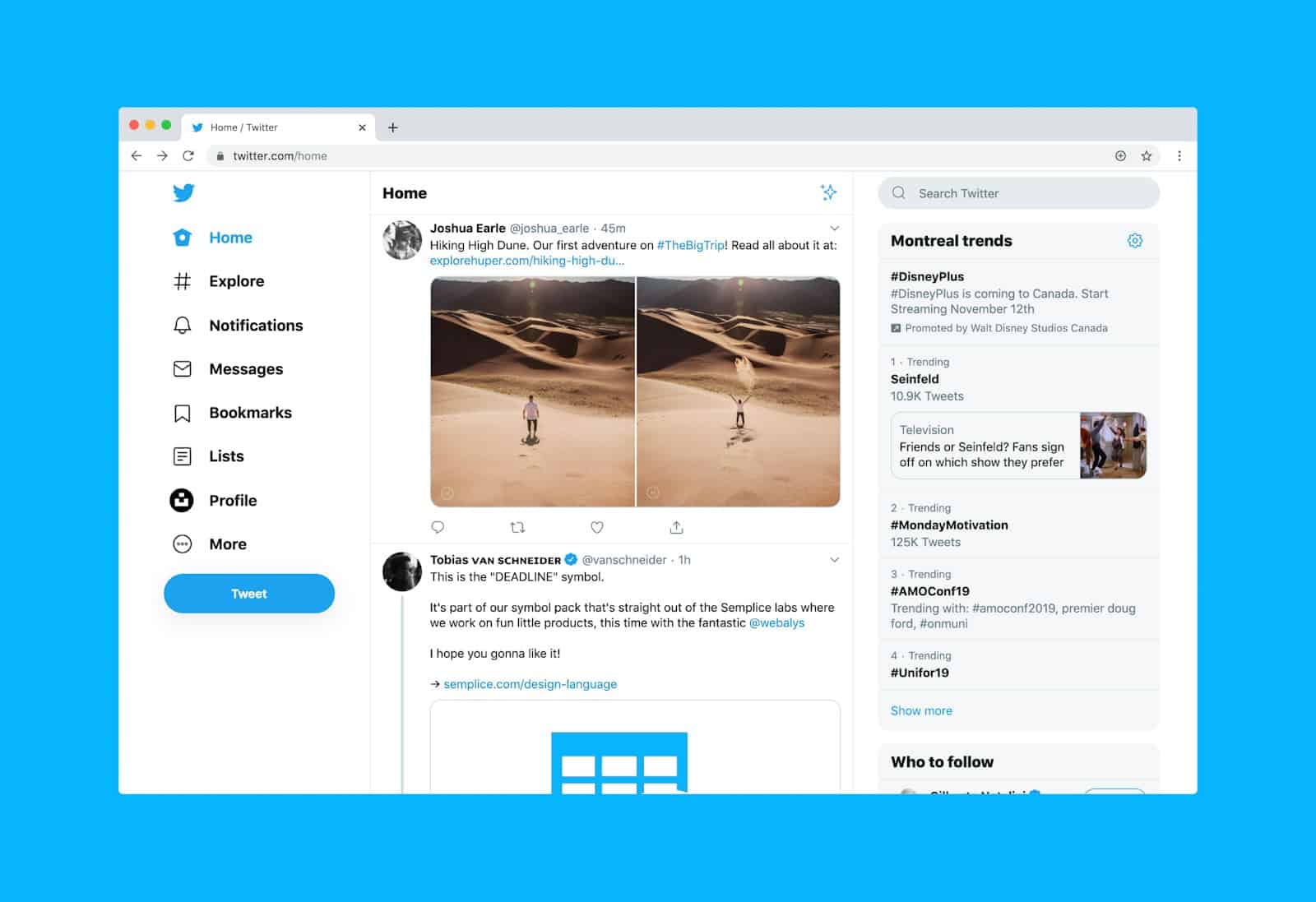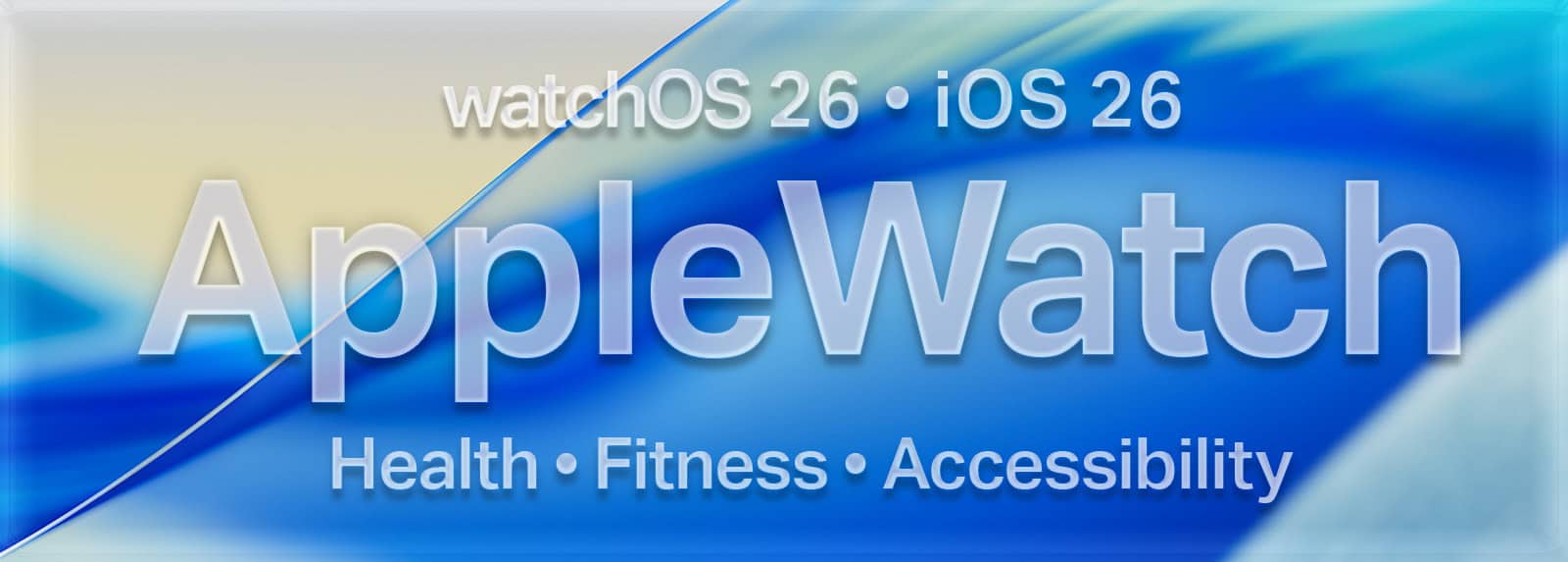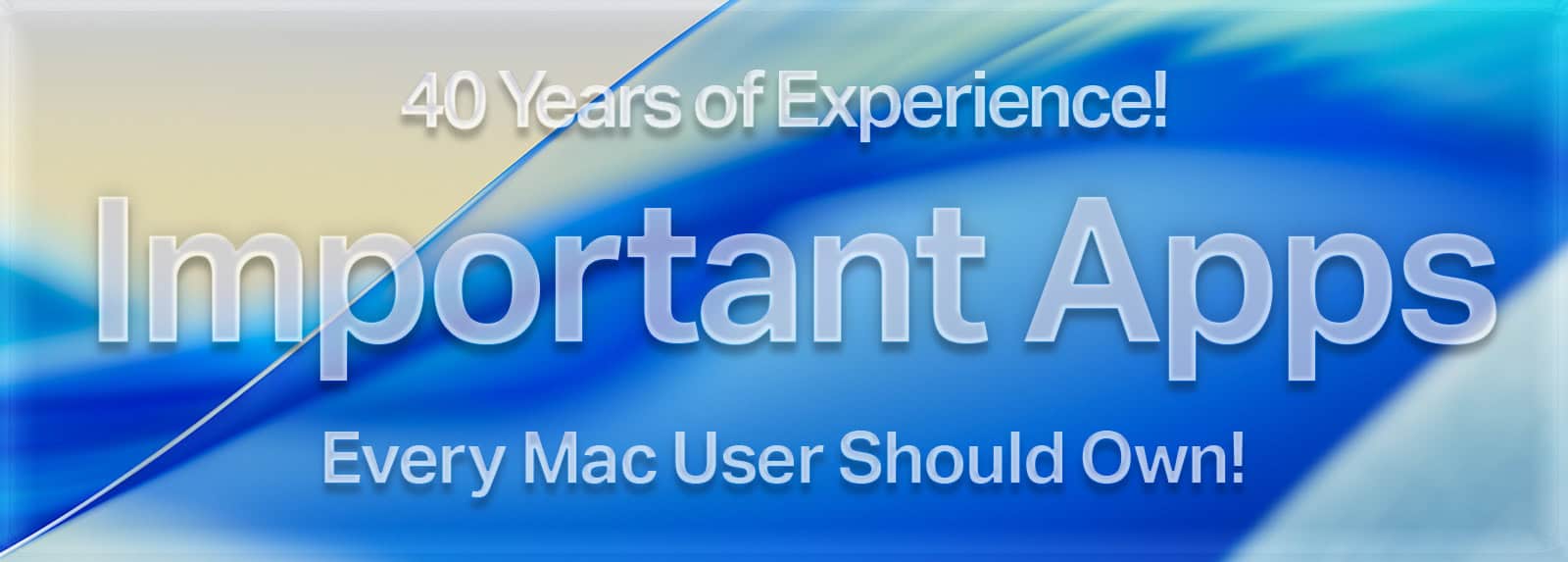If you think that Keynote is just a stripped down version of PowerPoint, you couldn’t be more wrong. If you think that Keynote is complicated or that there is no way that you can learn to use it, again, you couldn’t be more wrong. For the second time this class season, Dan Wassink will dive into one of the core apps of our Apple ecosystem and give you a comprehensive detailed overview of how to use the Keynote app. From the essential features to get you started and familiar with Keynote, to the advanced, you’ll be saying, “Wow, I didn’t know Keynote could do that.” Learn how to use this simply powerful app to create basic slide presentations, to magical presentations with animations, to video!