
AI a year later
There are a plethora of opinions and discussions about the impact of AI on humankind and various work industries. Is […]

There are a plethora of opinions and discussions about the impact of AI on humankind and various work industries. Is […]
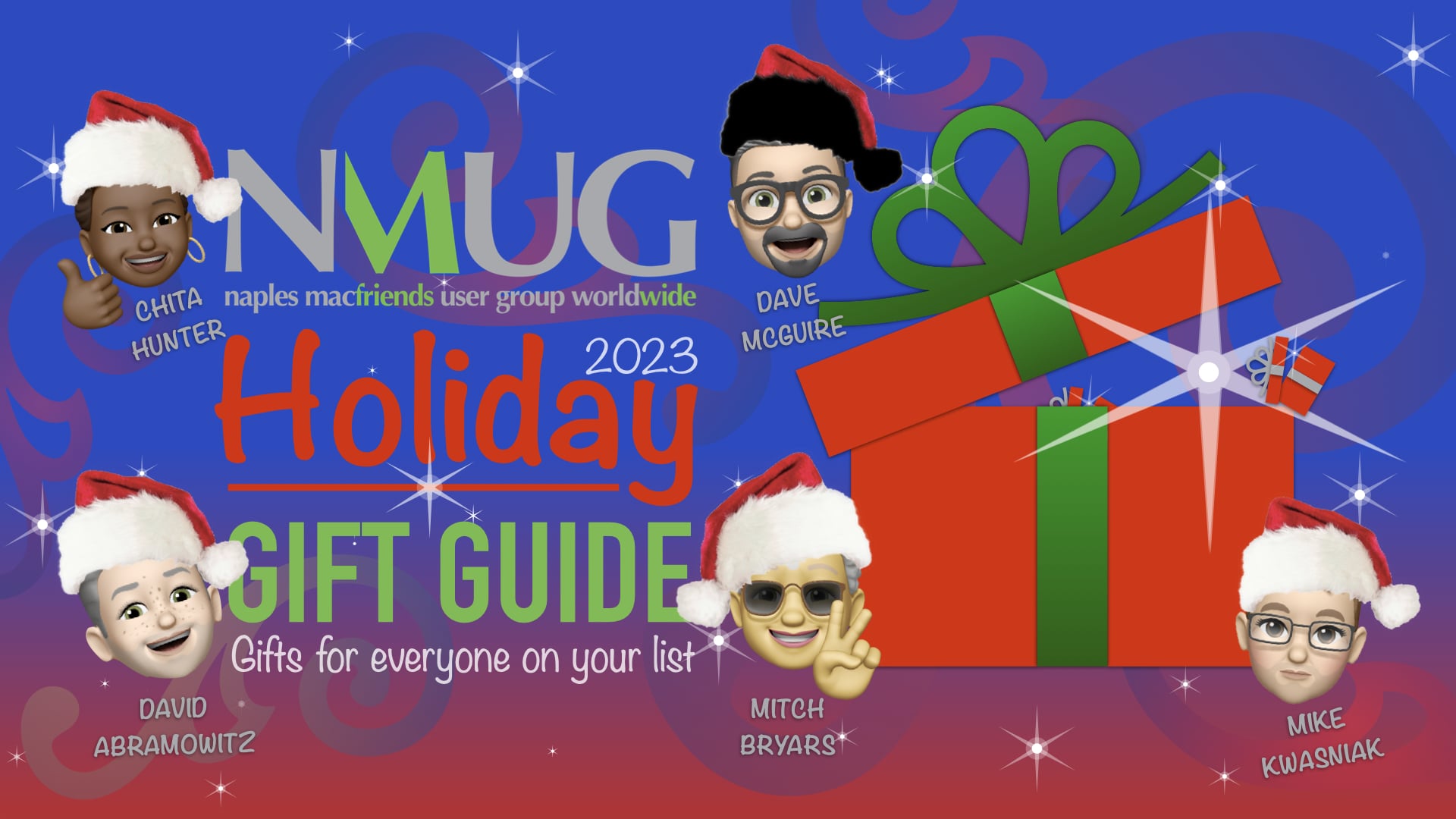
What’s on your list of goodies to buy this Holiday Season? No idea? We give you a list of useful […]

Christian Boyce will be showing various techniques, and apps, that will help you get more done, in less time, and with less effort.

An upcoming preview of the instructors and class for the 2024 NMUG Class Season. https://vimeo.com/882650152 Down the Chat: https://youtu.be/Wf6lfyt-l10 Sign […]

The Preview app has been a part of the Mac for over 20 years, but many folks don’t even know […]
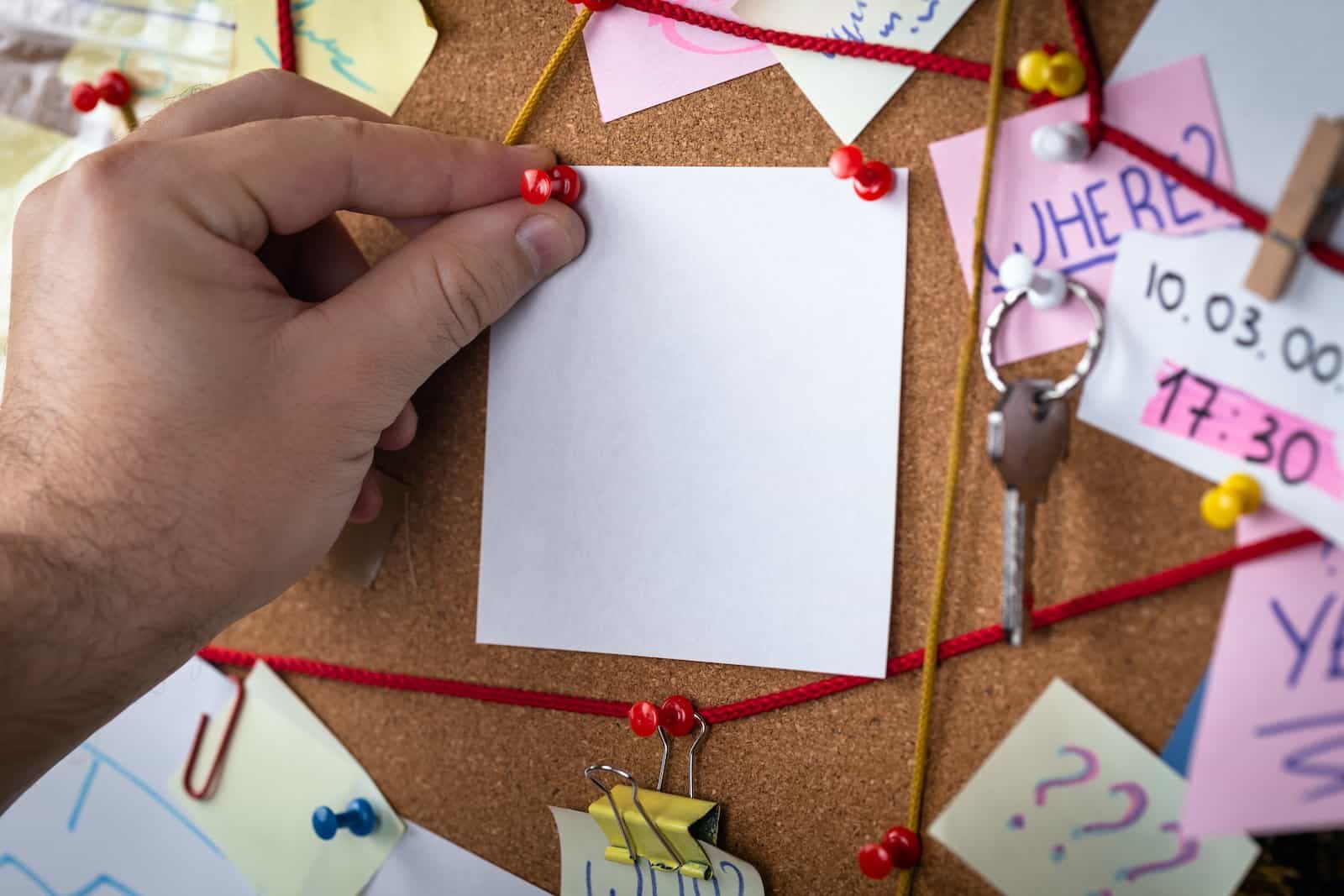
We value our message board as one of the most important services available to NMUG Members - always there, day […]
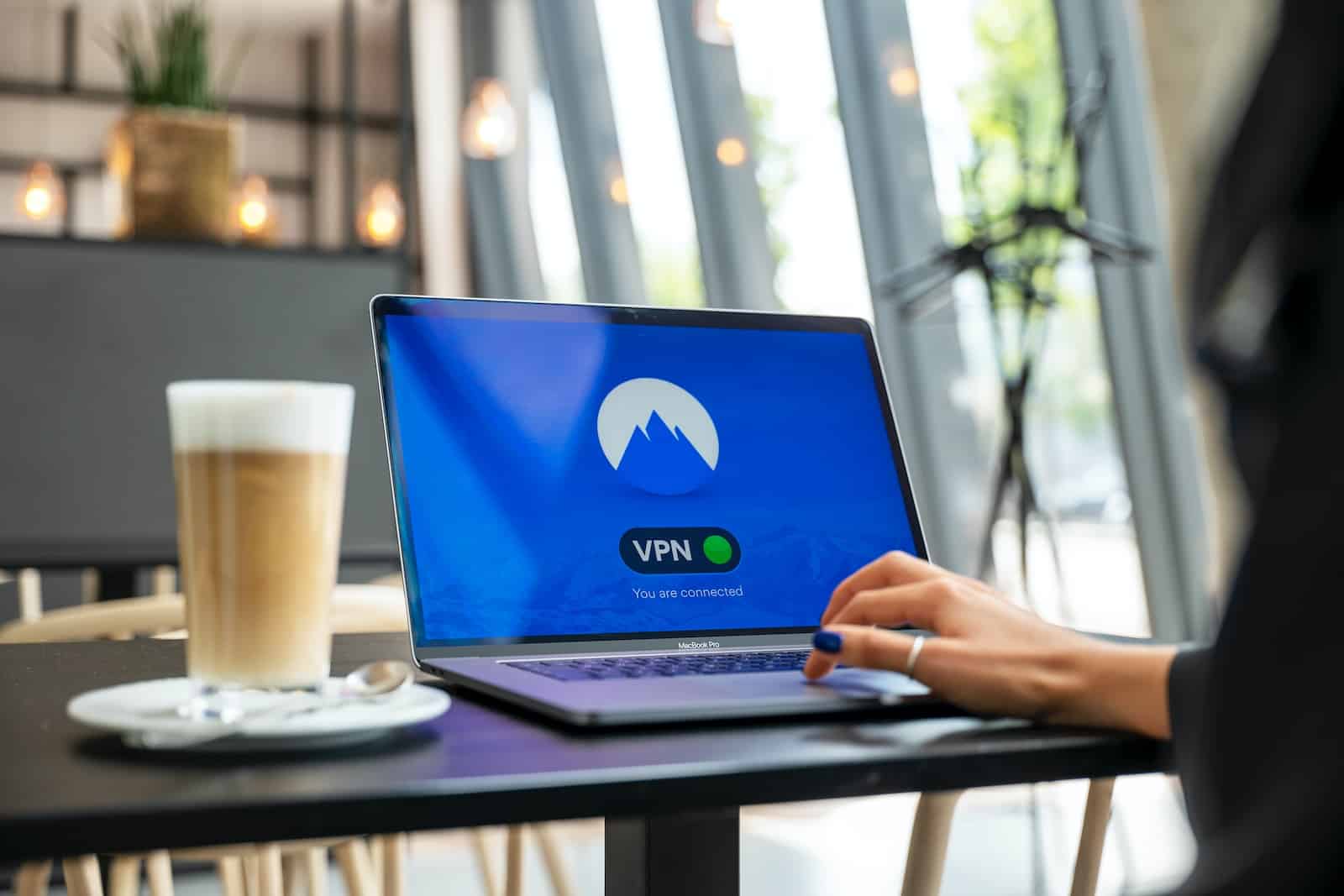
The internet is an amazing place, without it we’d have been utterly lost over the past few years. It lets […]

NMUG Photography Showcase features member professional and expert photographers. Our select photographers and experts will be showcasing their work, while […]

Is your iPhone interrupting you too much? Too many notifications? Too many phone calls? Too many bleeps and bloops? We’ll […]

This unassuming little app is an unexpected powerhouse. Want to jot down notes with your Apple Pencil, make lists or […]

New to the NMUG presenters podium, David Abramowitz has spent the last 25 years of his career in cybersecurity helping […]

You’ve got a trip coming up and your iPhone is a perfect traveling companion. Whether it’s planning the trip, keeping […]
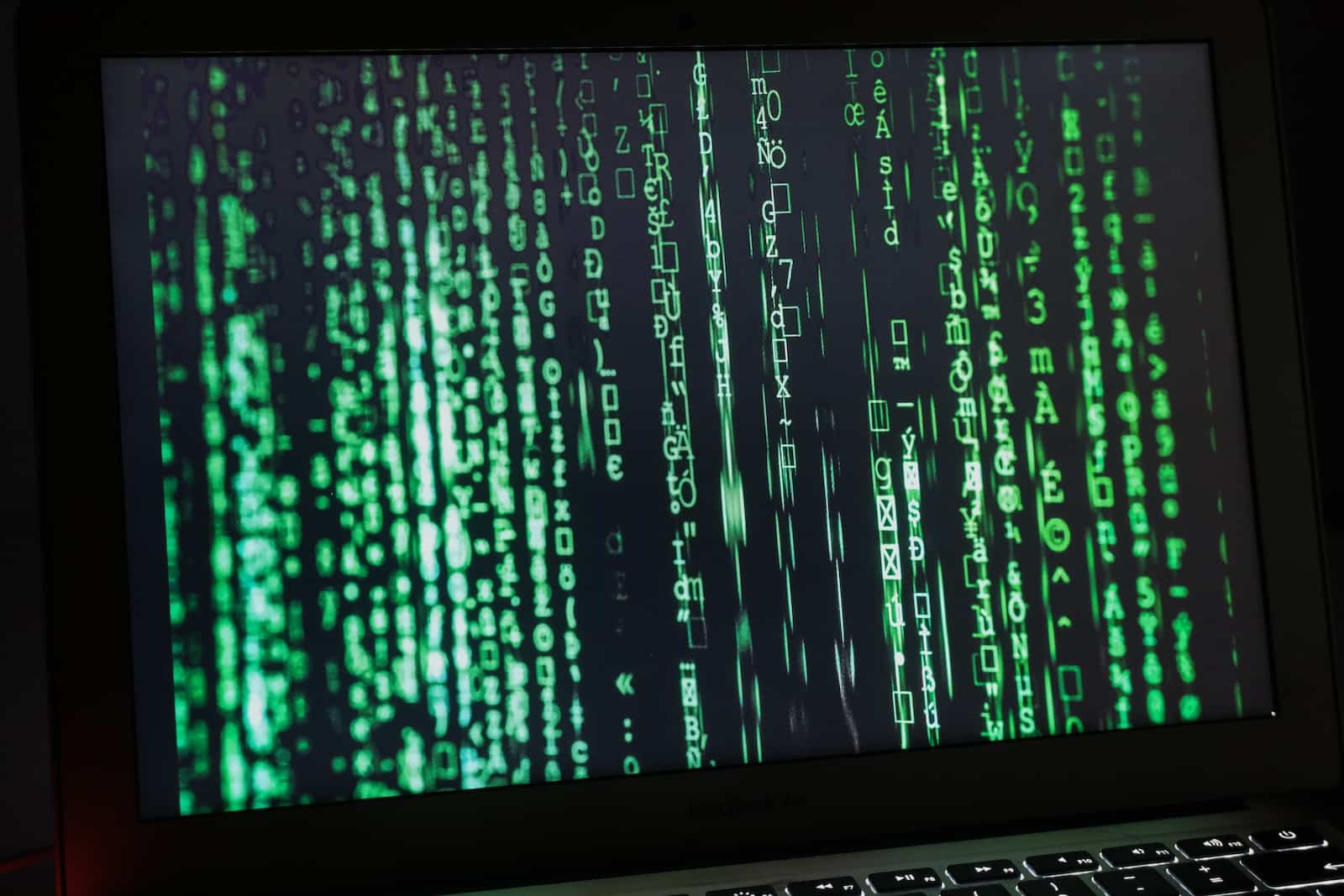
Cyber Threats! What are the latest and many cyber-security risks against your personal and online security? Are you vulnerable? NMUG […]

Sure, you can edit your photos and make them better. But if you take great pictures to begin with, you […]
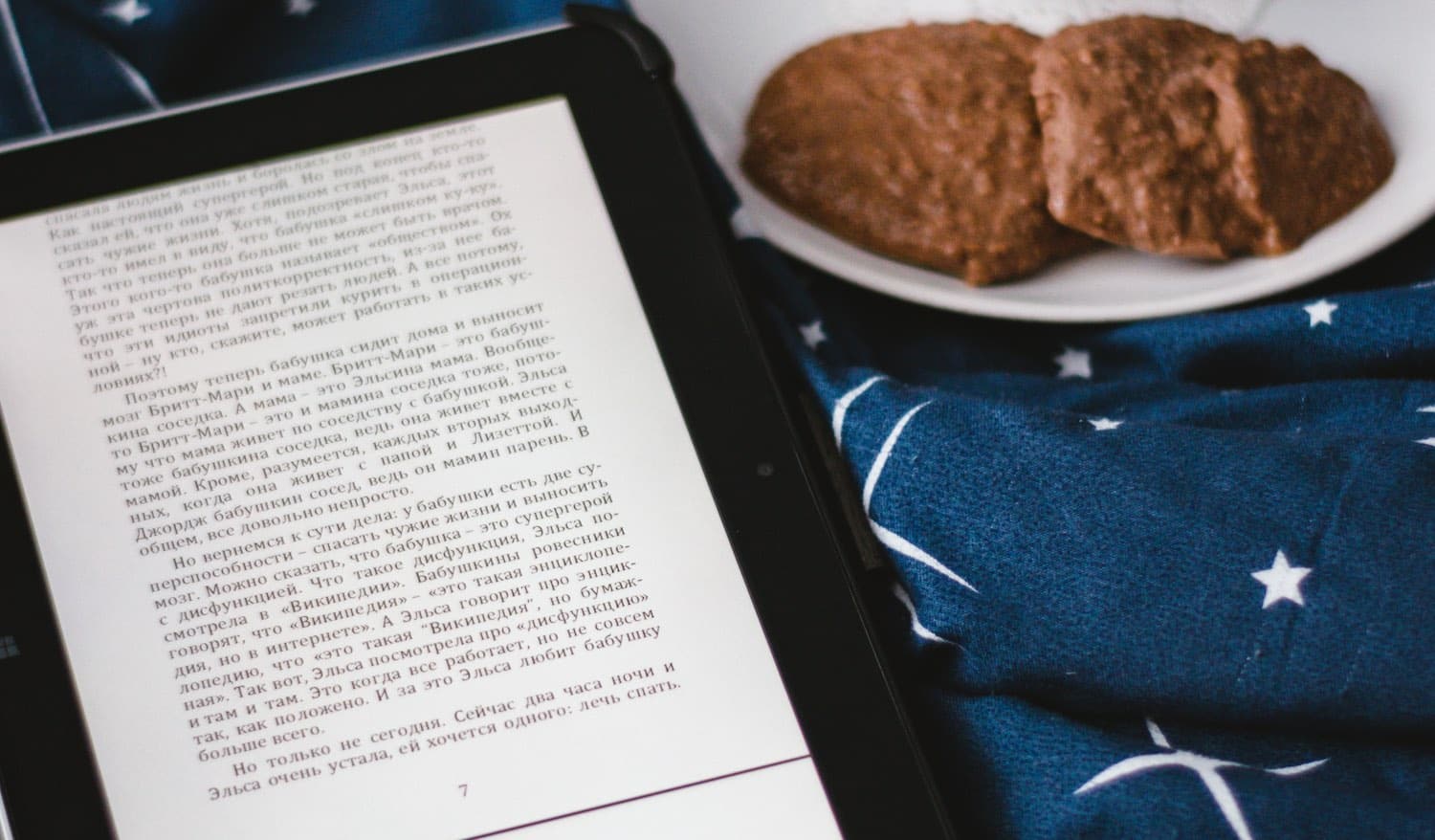
eBooks are here, and you can read them on almost all of your Apple devices that have a screen. While it’s true that there are times that nothing beats holding a book in your hands, eBooks provide their own set of advantages including highlighting, a built-in dictionary, and easy searching. And if audiobooks are your preference, Apple’s Books app has you covered.

Your Mac and your iPhone are already great, but you can take them to another level by using them to automate your work. Even if you don’t “work” you’ll get a lot out of this session, because you can automate Photoshop, Mail, and many other “fun” apps too. Automation is for everyone.

In this meeting, Jason Snell will be presenting the latest news from Apple's WWDC. We will have the opportunity to learn about the new features and updates to Apple's operating systems and devices, as well as discuss their potential impact. This is a great opportunity for anyone interested in staying up-to-date on the latest from Apple. We look forward to seeing you there!

In this presentation, you will learn how to use the Terminal app on your Mac. My goal is to make the experience enjoyable and fun, and to help you feel confident and no longer intimidated by the app. After attending this presentation, you will be able to read articles that mention or require the use of the Terminal and confidently say, "I can do that!"

We are excited to announce that this next meeting will feature a special guest presentation by Chuck Joiner. Chuck is a renowned expert in the Apple community, and he will be sharing his favorite stories and products from Apple during his presentation.

Join our training and learn how to manage storage on your Apple devices. You'll learn how to optimize your device's storage, delete unnecessary files and apps, and use cloud storage options like iCloud and Dropbox. Our expert trainers will guide you through the process with hands-on training and practical examples. By the end of the training, you'll have the skills necessary to keep your Apple devices running smoothly and efficiently. Sign up now to become a storage management expert!

In this presentation, Dan will explore the accessibility features that are built into Apple devices to make them more inclusive and user-friendly for everyone. He'll delve into the various tools that can enhance the experience and cover how to customize your device's accessibility settings to best suit your needs. By the end of this presentation, you'll have a deeper understanding of how the Accessibility features built into your Apple devices can enhance your experience using them.

Seems like there is a smartphone in everyone's pocket. But if you want to go beyond the basics and learn how to make using the keyboard easier, send messages with flair, print, and more, then this class is for you. Bring your iPhone updated to the latest version of iOS 16.

Are you tired of encountering issues with your Apple device and not knowing how to fix them? Look no further! Our meeting, with Christian Boyce, on troubleshooting Apple devices will teach you the skills you need to diagnose and solve common problems with your iPhone, iPad, or Mac. From software updates to network connectivity, Christian will cover it all. Join us for this informational meeting and start troubleshooting like a pro!

Lawrence Jenkins will be presenting on his workflow for is 360 degree camera. He will begin with an explanation of why he chose to use an Insta360 camera to film his vacations, followed by a discussion of the camera itself. He will then delve into the software he uses. Overall, this presentation will provide insights into his personal workflow, and attendees can learn about the benefits of using action cameras and related software for vacation footage.
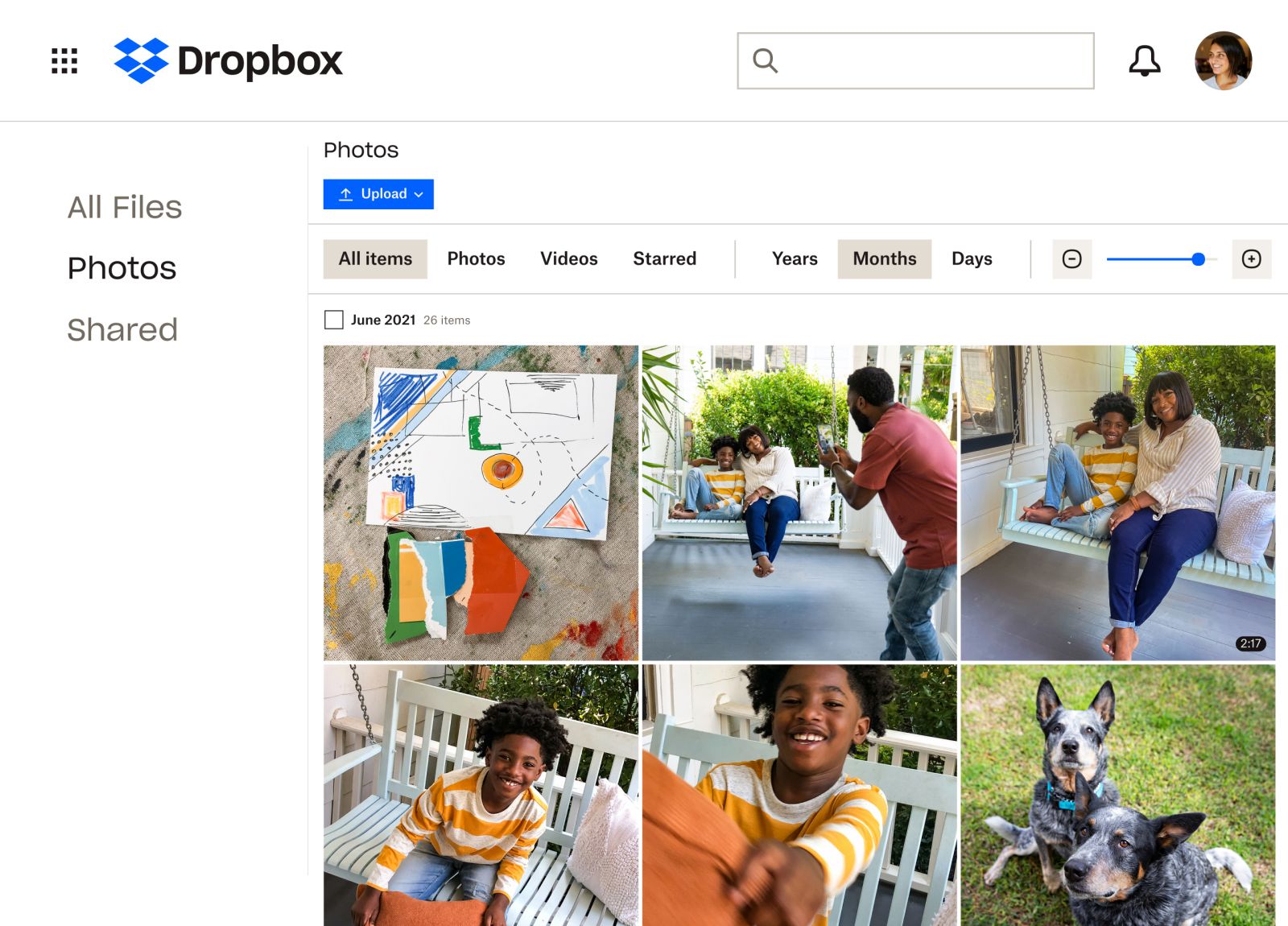
Learn about the latest changes in cloud storage services for Mac users from Adam Engst! Companies like Box, Dropbox, Google Drive, and Microsoft OneDrive have moved from custom extensions to Apple's File Provider extension. Adam will discuss how these changes are being rolled out and what it means for us Mac users.

When we were kids, there were no ATMs or online banking. Then along came the internet and with it a growing need for ever more security. And you know what that means: Passwords. The idea behind passwords is wonderful, but human beings aren’t very good at remembering them. Learn about password managers to simplify your life and make sure your Apple devices are updated.

Discover the secret gems of your Mac with our Hidden Features presentation with Christian Boyce! This presentation is designed to help you unlock the full potential of your Mac by revealing some lesser-known tips and tricks using the software already on your Mac. Nothing to buy. From keyboard shortcuts to system settings and hidden apps, he’ll cover a range of features that will make your Mac experience faster and easier. Whether you're a new Mac user or a seasoned pro, you're sure to learn something new in this presentation that will make your daily tasks a breeze.

Three years ago, Covid struck and all theatres closed as the world entered lockdown. Mike used the opportunity to trawl through his vast collection of images and assemble a collection that would ultimately result in him receiving a Fellowship of the internationally recognised Royal Photographic Society. In his presentation he will describe the process of reducing thousands of images to a panel of just twenty one, and the procedures involved in meeting the exacting standards demanded by the RPS.

Apple has opened up the iPhone in recent years to add many options to make your iPhone your iPhone. You’ve been able to customize the wallpaper for years, but now you can choose a different look for the lock screen and add helpful widgets to it. We’ll also show you how to tinker with your home screens, adding folders and widgets, and arranging the screens and app icons the way that works best for you. Bring your iPhone updated to the latest version of iOS 16.
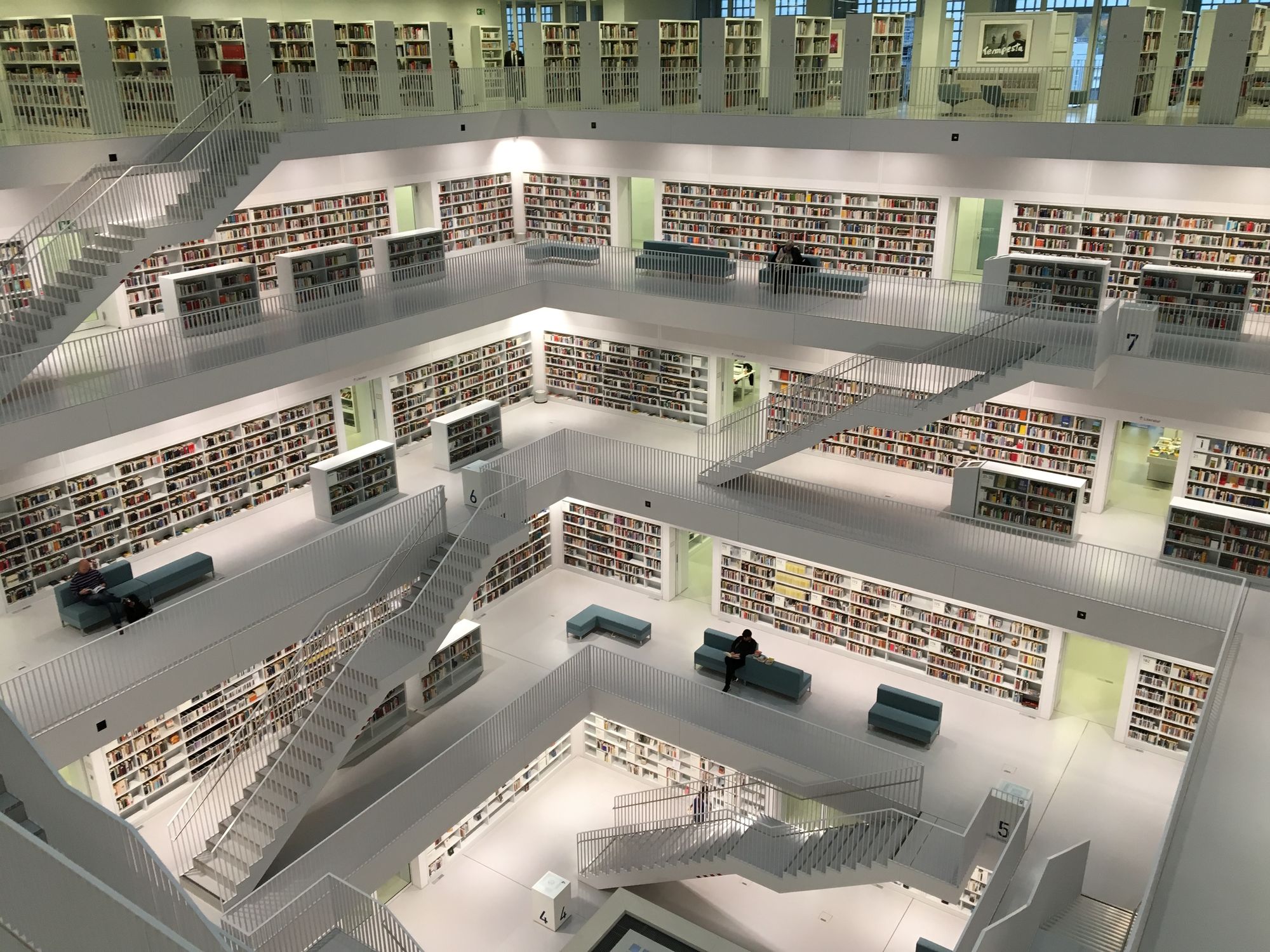
In this presentation, Dan will cover the basics of using Airtable as an online database. Airtable is a free database, much like FileMaker Pro, or even the beloved Bento, and works great to help keep you organized. He'll go over how to create tables and fields, set up relationships between tables, and create different views to analyze your data. He'll also touch on the different field types available and provide examples of how to use Airtable. By the end, you'll have a solid understanding of the basics of how to use Airtable as a database and stay organized.

Apple has opened up the iPhone in recent years to add many options to make your iPhone your iPhone. You’ve been able to customize the wallpaper for years, but now you can choose a different look for the lock screen and add helpful widgets to it. We’ll also show you how to tinker with your home screens, adding folders and widgets, and arranging the screens and app icons the way that works best for you. Bring your iPhone updated to the latest version of iOS 16.

Want to learn how to take screenshots like a pro on your Apple devices? Look no further than our meeting with Christian Boyce on taking screenshots with your iPhone, iPad, or Mac. Christian will teach you everything you need to know about capturing images of your screen, editing and sharing them, as well as advanced techniques like capturing specific areas, recording videos and more. Don't miss this meeting on you to capture the best moments of your screen with ease!

Are you thinking of getting a Tesla or already own one and want to learn more about living with it? Look no further! Our meeting with Eckart and Dan will give you an inside look on what it's like to live with a Tesla. Eckart has had his Model x for several years, while Dan has had his since 2018. From charging options, to the features of the car, Eckart and Dan will cover it all. Plus, with our interactive format, you'll have the opportunity to ask questions and share your own experiences. Whether you're a Tesla owner or just curious about electric cars, this is the perfect opportunity to learn more. See how easy it can be to live with a Tesla in this meeting!

Are you tired of feeling unprepared for your Zoom meetings? Look no further! Our online meeting, presented by Dan Wassink, will teach you the tips and tricks you need to make the most of your Zoom experience. From setting up your camera and microphone to using Zoom's collaboration features like breakout rooms and screen sharing, Dan will cover tips for you on using Zoom on the Mac, iPad, and iPhone. Plus, with our interactive format, you'll have the opportunity to ask questions. Don't miss this informational meeting that can help you become a Zoom pro in no time!

The Finder has been a part of the Mac since the beginning in 1984. It started out as way to access the Mac’s file system. It wasn’t until several years after its introduction that it would actually find anything. Now the Finder plays several roles, including providing many ways to organize and view your files, serving as a conduit to your iPhone and iPad, and even accessing files that aren’t on your Mac. Update your Mac to the latest version of macOS Ventura and we’ll explore all the things the Finder can do.

So many things are hidden behind a long press! Send Later in Mail. Long press on the Compose button in Mail and see all of your Drafts. You have extra precision in Control Center for brightness and sound volume and a quick way to set a timer for 1, 2, 5 minutes. Learn how the Long Press can help increase your efficiency and productivity on both the iPad and iPhone with Christian Boyce.

Don't miss our Annual meeting! We are going to review 2022, give our election results, and have a treasurers report. In Addition to that we will get an overview of our weekly meeting and classes for the year and take a look at what's coming in 2023. We also will have a Q&A session to answer all your questions. You won't want to miss this!

Dan will show some of his favorite productivity tips for the Mac, iPad, and iPhone! These tips do not require any third party apps and they will surely make your time on your Apple devices more productive. You won't want to miss this one!

Learn all about Apple Pay and the Wallet on the iPhone with Mike Matthews! Mike will tell us all about the Wallet app on the iPhone and how it can replace your existing wallet, as well as how Apple Pay can compliment this. He will also talk about Apple Card and Apple Cash and some of the advantages of these payment methods. You won't want to miss this informative meeting!

Join our meeting on Making your iPad and iPhone Easier to Read with Christian Boyce. Christian will show us various features that will make our Apple devices easier to read and use. These include easy and quick ways to make your text larger on the iPhone and iPad, using widgets as targets for smaller icons, using the Display Zoom feature, using Reader view in Safari, and more! Join us for the informative meeting!
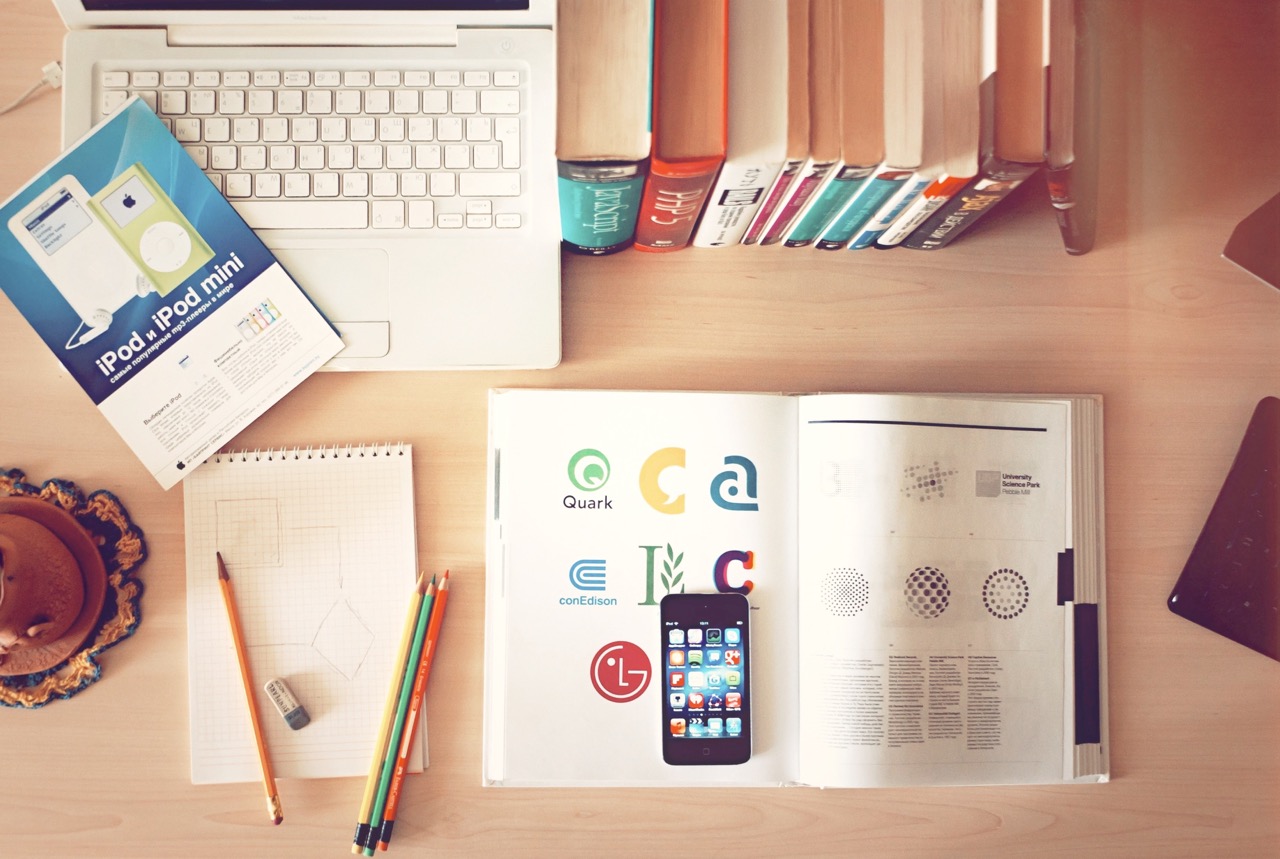
In this meeting we covered working with images on the Mac. One way to share images is by using the Preview app to markup and annotate them before sending. Additionally, you can use the Finder to convert the images to a different format if necessary. This can be particularly useful for collaborative projects or when sharing a large number of images at once. By utilizing these different methods of image sharing, you can streamline your workflow and improve communication with others.

Are you tired of trying to manage your windows on your Mac? Maybe you can’t find the window you need as it is behind another window? Christian has some great tips to help you manage the Mac’s windows, including a look at Apple’s solution Stage Manager and the popular 3rd party app Moom.

Everyone knows that a great demo is essential to help customers & audiences understand what a software product is all about. Did you know that there’s a whole profession behind the idea of great demos? Mike’s presentation will dip into the world of Technical PreSales, explain what sales engineers do, and deliver some “demo magic” essential tips for Mac and iPhone users who need to move the needle — whether at a local MUG or in a corporate boardroom.

Chita, Mitch, and Dan are excited to present their latest gift ideas just in time for the Holiday Season. These gift ideas are sure to please friends and family! From cutting-edge gadgets to innovative software solutions, there's something for everyone this holiday season. Whether you're looking for the perfect gift for a loved one or simply want to treat yourself to the latest and greatest tech, Chita, Mitch, and Dan have got you covered. So why wait? It's time to break out your wallets and get ready to experience the future of technology today!

If you're interested in creating picture books, the Photos app on a Mac is a great tool to use. Not only is it incredibly easy to use, but with several 3rd party plugins that are available, you have a wide range of customization options to make picture books. For example, you can choose from a variety of layouts and designs, add text to your pictures, and even include maps to show where each photo was taken. Picture books created in the Photos app make great gifts for friends and family, as they allow you to share your memories in a creative and personalized way.

Looking for tips and tutorials on how you can improve your security online? You’re in luck! We have as a guest privacy and cybersecurity expert Josh Summers. Josh Summers is an entrepreneur who became a privacy advocate while living and traveling around China’s western region of Xinjiang, a place regarded as China’s testing ground for all new surveillance technology. After seeing what’s possible with video surveillance, internet censorship and device tracking, he’s made it a point to educate both himself and the average internet user about basic privacy

The Mac has hundreds of keyboard shortcuts. You can even make your own! Why would you want to? In a single word it’s productivity. By using Keyboard Shortcuts on the Mac, you not only will be more productive, but it will also make using your Mac easier. Learn from Christian how Keyboard Shortcuts can help you on your Mac!

In their conversation, Chita Hunter and Eckart Goette delve into the various classes that will be available to members from January to March of 2023. They discuss the breadth and depth of the classes, noting that there will be options for both beginners and more advanced learners. They both agree that the lineup of classes is impressive and are confident that members will find something that piques their interest.
Please confirm you want to block this member.
You will no longer be able to:
Please allow a few minutes for this process to complete.